Introduction
Welcome to the OceanEx trading API! You can use our API to access OceanEx endpoints, which can get information and place orders on various markets. Some API supports both get and post method, but we strongly recommend only to use post method for all API requests.
Currently, we only have language bindings in Python. Other languages like Shell, Ruby, and JavaScript are coming soon. You can view code examples in the dark area to the right.
Spot Trading
Public REST API
The base URL for all REST API is: https://api.oceanex.cc/v1.
base_url = "https://api.oceanex.cc/v1"
API endpoint:
https://api.oceanex.cc/v1
Markets post
This API gets a list of available markets for trading. (get method supported)
import requests
method_url = base_url + "/markets"
r = requests.post(method_url)
curl -X POST \
https://api.oceanex.cc/v1/markets
The above command returns JSON structured like this:
{
"code": 0,
"message": "Operation successful",
"data": [
{"id": "btcusdt", "name": "BTC/USDT"},
{"id": "ethusdt", "name": "ETH/USDT"},
{"id": "vetusdt", "name": "VET/USDT"},
{"id": "ethbtc", "name": "ETH/BTC"},
{"id": "vetbtc", "name": "VET/BTC"},
{"id": "veteth", "name": "VET/ETH"},
{"id": "vthovet", "name": "VTHO/VET"},
{"id": "shavet", "name": "SHA/VET"},
{"id": "shabtc", "name": "SHA/BTC"}
]
}
Rate limit: 3000 req/min
Ticker post
This API gets ticker of specific market. The snapshot includes the last trade (tick), best bid/ask and volume. (get method supported)
Parameters:
| Name | Location | Description | Required | Schema |
|---|---|---|---|---|
| market | path | The market you want information about. You can find the list of valid markets by calling the /markets endpoint. | Yes | string |
import requests
market = "veteth"
method_url = base_url + "/tickers/{}".format(str(market))
r = requests.post(method_url, timeout=5)
curl -X POST \
https://api.oceanex.cc/v1/tickers/veteth
The above command returns JSON structured like this:
{
"code": 0,
"message": "Operation successful",
"data": {
"at": 1548123813,
"ticker": {
"buy": "0.0000353",
"sell": "0.00003532",
"low": "0.00003426",
"high": "0.00003572",
"last": "0.00003531",
"vol": "25430185.0"
}
}
}
Rate limit: 3000 req/min
Multiple Tickers post
This API gets tickers of a list of markets. The snapshot includes the last trade (tick), best bid/ask and volume. (get method supported)
Parameters:
| Name | Location | Description | Required | Schema |
|---|---|---|---|---|
| markets | query | A dictionary of markets you want information about. | Yes | a dictionary |
import requests
method_url = base_url + "/tickers_multi"
markets = ["veteth", "ethusdt"]
data = {
"markets[]": markets
}
r = requests.post(method_url, data=data)
curl -X POST -g \
'https://api.oceanex.cc/v1/tickers_multi?markets[]=veteth&markets[]=ethusdt'
The above command returns JSON structured like this:
{
"code": 0,
"message": "Operation successful",
"data": [
{
"at": 1548123910,
"market": "veteth",
"ticker": {
"buy": "0.00003524",
"sell": "0.00003526",
"low": "0.00003426",
"high": "0.00003572",
"last": "0.00003526",
"vol": "25421706.0"
}
},
{
"at": 1548123910,
"market": "ethusdt",
"ticker": {
"buy": "116.28",
"sell": "116.92",
"low": "113.94",
"high": "117.74",
"last": "116.63",
"vol": "73.80781"
}
}
]
}
All Tickers post
This API gets tickers of all the markets. This snapshot include the last trade (tick), best bid/ask, volume and etc.
import requests
method_url = base_url + "/tickers"
r = requests.post(method_url)
curl -X POST 'https://api.oceanex.cc/v1/tickers'
The above command returns JSON structured like this:
{
"code": 0,
"message": "Operation successful",
"data": {
{
"vetusdt": {
"name":"VET/USDT",
"display_name":"VET/USDT",
"base_unit":"vet",
"quote_unit":"usdt",
"position":130,
"low":"0.005299",
"high":"0.005999",
"first":"0.005851",
"last":"0.005682",
"open":"0.005845",
"volume":"1650819818.7",
"sell":"0.005697",
"buy":"0.005668",
"at":1563209046,
"h24_trend":"-2.888395146"
}
},
{
"ocevet": {
"name":"OCE/VET",
"display_name":"OCE/VET",
"base_unit":"oce",
"quote_unit":"vet",
"position":0,
"low":"0.8599",
"high":"0.8821",
"first":"0.8791",
"last":"0.8755",
"open":"0.8788",
"volume":"102124237.0",
"sell":"0.8778",
"buy":"0.8755",
"at":1563209046,
"h24_trend":"-0.409509726"
}
},
}
}
Rate limit: 3000 req/min
Order Book post
This API gets the order book of a specified market. Both asks and bids are sorted from highest price to lowest. (get method supported)
Parameters:
| Name | Location | Description | Required | Schema |
|---|---|---|---|---|
| market | query | The market you want information about. You can find the list of valid markets by calling the /markets endpoint. | Yes | string |
| limit | query | Limit the number of returned price levels. Default to 300. | No | integer |
import requests
market = "veteth"
limit = 5
method_url = base_url + "/order_book"
data = {
"market": market,
"limit": limit
}
r = requests.post(method_url, data=data)
curl -X POST \
'https://api.oceanex.cc/v1/order_book?market=veteth&limit=5'
The above command returns JSON structured like this:
{
"code": 0,
"message": "Operation successful",
"data": {
"timestamp": 1548123910,
"asks": [
["0.8", "879.0"],
["0.1", "100.0"],
["0.091", "2548.0"],
["0.08", "500.0"]
],
"bids": [
["0.00003537", "217.0"],
["0.0000353", "248.0"],
["0.00003525", "48643.0"],
["0.00003524", "246.0"]
]
}
}
Rate limit: 3000 req/min
Multiple Order Books post
This API gets the order books of a list of specified markets. Both asks and bids are sorted from highest price to lowest. (get method supported)
Parameters:
| Name | Location | Description | Required | Schema |
|---|---|---|---|---|
| markets | query | A list of markets you want information about. | Yes | a list of string |
| limit | query | Limit the number of returned price levels. Apply to all markets. Default to 300. | No | integer |
import requests
method_url = base_url + "/order_book/multi"
markets = ["veteth", "ethusdt"]
limit = 5
data = {
"markets[]": markets,
"limit": limit
}
r = requests.post(method_url, data=data)
curl -X POST -g \
'https://api.oceanex.cc/v1/order_book/multi?markets[]=vetusdt&markets[]=ethusdt&limit=1'
The above command returns JSON structured like this:
{
"code": 0,
"message": "Operation successful",
"data": [
{
"market": "veteth",
"timestamp": 1539819839,
"asks": [
["0.8", "879.0"],
["0.1", "100.0"],
["0.091", "2548.0"],
["0.08", "500.0"]
],
"bids": [
["0.00003537", "217.0"],
["0.0000353", "248.0"],
["0.00003525", "48643.0"],
["0.00003524", "246.0"]
]
},
{
"market": "ethusdt",
"timestamp": 1539819839,
"asks": [
["127.79", "0.56954"],
["124.43", "0.50626"],
["122.7", "0.38205"],
["122.26", "0.3396"]
],
"bids": [
["116.68", "0.55"],
["116.57", "0.2547"],
["116.48", "0.3797"],
["116.26", "1.8537"]
]
}
]
}
Rate limit: 3000 req/min
Trades post
This API gets recent trades on market. Each trade is included only once. Trades are sorted in reverse creation order. (get method supported)
Parameters:
| Name | Location | Description | Required | Schema |
|---|---|---|---|---|
| market | query | The market you want information about. You can find the list of valid markets by calling the /markets endpoint. | Yes | string |
| limit | query | Limit the number of returned trades. Default to 50. | No | integer |
| start | query | Query start timestamp. If set only trades created after the start time will be returned | No | integer |
| end | query | Query end timestamp. If set only trades before the end time will be returned | No | interger |
| from | query | Trade id. If set, only trades created after the trade will be returned. | No | integer |
| to | query | Trade id. If set, only trades created before the trade will be returned. | No | integer |
| order_by | query | If set, returned trades will be sorted in specific order. Choose from "asc" or "desc". Default to "desc". | No | string |
import requests
method_url = base_url + "/trades"
market = "veteth"
limit = 10
start_time = 1547451655
end_time = 1547778117
from_id = 1000
to_id = 1200000
data = {
"market": market,
"limit": limit,
"start": start_time,
"end": end_time,
"from": from_id,
"to": to_id
}
r = requests.post(method_url, data=data)
curl -X POST \
'https://api.oceanex.cc/v1/trades?market=veteth&limit=1&start=1555693743&end=1556693743&from=1000&to=1200000'
The above command returns JSON structured like this:
{
"code": 0,
"message": "Operation successful",
"data": [
{
"id": 1018348,
"price": "0.00003526",
"volume": "6953.0",
"funds": "0.24516278",
"market": "veteth",
"created_at": "2019-01-18T02:21:57Z",
"created_on": 1547778117,
"side": null
},
{
"id": 1018342,
"price": "0.00003526",
"volume": "6263.0",
"funds": "0.22083338",
"market": "veteth",
"created_at": "2019-01-14T07:40:55Z",
"created_on": 1547451655,
"side": null
}
]
}
Rate limit: 3000 req/min
K Line post
This API gets K-line data, including open-high-low-close info. (get method supported)
Parameters:
| Name | Location | Description | Required | Schema |
|---|---|---|---|---|
| market | query | The market you want information about | Yes | String |
| limit | query | Limit the number of returned data points, default to 30. | No | Integer |
| period | query | Time period of K line, default to 1. You can choose between 1, 5, 15, 30, 60, 120, 240, 360, 720, 1440, 4320, 10080 | No | Integer |
| timestamp | query | An integer represents the seconds elapsed since Unix epoch. If set, only k-line data after that time will be returned | No | Integer |
import requests
method_url = base_url + "/k"
data = {
'market': 'btcusdt',
'limit': 2,
'period': 5,
'timestamp': 1559232000,
}
r = requests.post(method_url, data=data)
curl -X POST \
'https://api.oceanex.cc/v1/k?market=btcusdt&limit=2&period=5×tamp=1559232000'
The above command returns JSON structured like this:
{
"code": 0,
"message": "Operation successful",
"data": [
[1559232000,8889.22,9028.52,8889.22,9028.52,0.3121],
[1559232300,9052.86,9052.86,8971.44,8996.5,0.1469]
]
}
Rate limit: 3000 req/min
Trading Fees post
This API gets trading fees for markets. (get method supported)
import requests
method_url = base_url + "/fees/trading"
r = requests.post(method_url)
curl -X POST \
https://api.oceanex.cc/v1/fees/trading
The above command returns JSON structured like this:
{
"code": 0,
"message": "Operation successful",
"data": [
{
"market": "btcusdt",
"ask_fee": {"type": "relative", "value": "0.001"},
"bid_fee": {"type": "relative", "value": "0.001"}
},
{
"market": "ethusdt",
"ask_fee": {"type": "relative", "value": "0.001"},
"bid_fee": {"type": "relative", "value": "0.001"}
},
{
"market": "vetusdt",
"ask_fee": {"type": "relative", "value": "0.0005"},
"bid_fee": {"type": "relative", "value": "0.0005"}
},
{
"market": "ethbtc",
"ask_fee": {"type": "relative", "value": "0.001"},
"bid_fee": {"type": "relative", "value": "0.001"}
},
{
"market": "vetbtc",
"ask_fee": {"type": "relative", "value": "0.0005"},
"bid_fee": {"type": "relative", "value": "0.0005"}
},
{
"market": "veteth",
"ask_fee": {"type": "relative", "value": "0.0005"},
"bid_fee": {"type": "relative", "value": "0.0005"}
},
{
"market": "vthovet",
"ask_fee": {"type": "relative", "value": "0.0005"},
"bid_fee": {"type": "relative", "value": "0.0005"}
},
{
"market": "shavet",
"ask_fee": {"type": "relative", "value": "0.0005"},
"bid_fee": {"type": "relative", "value": "0.0005"}
},
{
"market": "shabtc",
"ask_fee": {"type": "relative", "value": "0.001"},
"bid_fee": {"type": "relative", "value": "0.001"}
}
]
}
Rate limit: 3000 req/min
API Server Time post
This API gets the API server"s time (in seconds since Unix epoch). (get method supported)
import requests
method_url = base_url + "/timestamp"
r = requests.post(method_url)
curl -X POST \
https://api.oceanex.cc/v1/timestamp
The above command returns JSON structured like this:
{
"code": 0,
"message": "Operation successful",
"data": 1548127147
}
Rate limit: 3000 req/min
REST Authentication
Users need to provide uid, apikey_id, and user_private_key to authenticate. In addition, users need to add their IP address to the whitelist. All authenticated API will call the function construct_request_body by feeding three arguments. The first and second arguments specify the method (e.g. get or post) and the corresponding URL. The last argument includes all parameters needed for the particular API.
To generate key pairs, use the following code in terminal.
Generate an RSA private key, of size 2048, and output it to a file named key.pem:
$ openssl genrsa -out key.pem 2048
Extract the public key from the key pair:
$ openssl rsa -in key.pem -outform PEM -pubout -out public.pem
$ cat public.pem
# public key format
# -----BEGIN PUBLIC KEY-----
# MIIBI***9XNmrQIDAQAB
# -----END PUBLIC KEY-----
Upload user_public_key
a. Get public key by instructions b. Access OceanEx dashboard and head to 'Setting' page
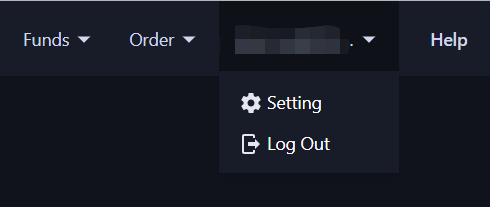
c. Click Apikey tab. (User must pass verification to using trading API and link Google Authenticator)
d. Set lable, public key, permissions, and trusted IPs. Click Add a new key button to submit
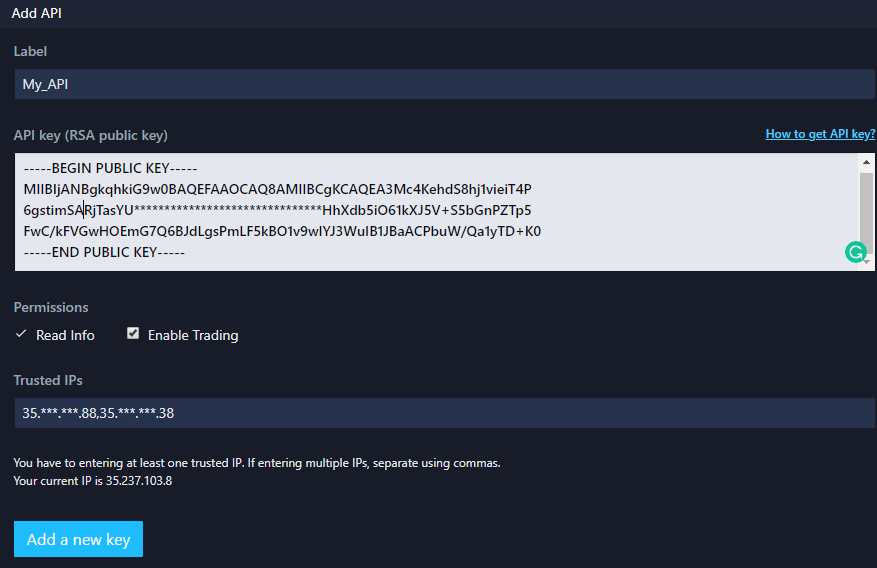
e. After submitting, using uid and apikey_id (key Id) to send API request
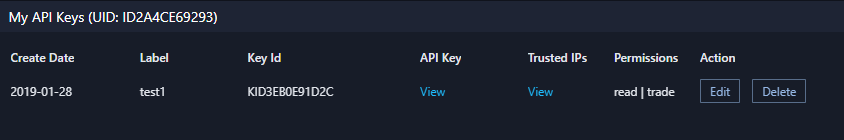
Using Python
API request via python demo
import jwt # pip install PyJWT
import requests
uid = "ID6A9EAFD896"
apikey_id = "KIDF4A8334E1E"
with open("key.pem", "rb") as private_file:
user_private_key = private_file.read()
def construct_request_body(data):
pay_load = {
"uid": uid,
"apikey_id": apikey_id, #optional
"data": data
}
JWT_TOKEN = jwt.encode(pay_load, user_private_key, algorithm="RS256")
request_body = {
"user_jwt": JWT_TOKEN
}
return request_body
method_url = base_url + "/key"
data = {}
request_body = construct_request_body(data)
r = requests.post(method_url, data=request_body)
print(r.text())
Using Curl Command
Generate JWT_Token using bash
set -o pipefail
header_template='{
"typ": "JWT",
"alg": "RS256"
}'
b64enc() { openssl enc -base64 -A | tr '+/' '-_' | tr -d '='; }
json() { jq -c . | LC_CTYPE=C tr -d '\n'; }
rs_sign() { openssl dgst -binary -sha"${1}" -sign <(printf '%s\n' "$2"); }
sign() {
local algo payload header sig secret=$3
algo=${1:-RS256}; algo=${algo^^}
header=${header_template}
payload=${2:-$payload}
signed_content="$(json <<<"$header" | b64enc).$(json <<<"$payload" | b64enc)"
sig=$(printf %s "$signed_content" | rs_sign "${algo#RS}" "$secret" | b64enc)
printf '%s.%s\n' "${signed_content}" "${sig}"
}
payload='{
"uid": "IDXXXXXXXXX",
"data": {
}
}'
rsa_secret=$(cat key.pem)
sign rs256 "$payload" "$rsa_secret"
#JWT_token printed
Use generated JWT_Token to send Curl command
$ curl -X POST https://api.oceanex.cc/v1/API -F user_jwt= JWT_TOKEN
Private API needs encoded JWT_Token to ensure security. Use bash commands to generate JWT_Token first. Then, send curl command with it.
Before use bash commands, ensure jq, openssl, and base64 installed
Private REST API
Scope of the Key post
This API gets the scope of your key. (get method supported)
import requests
method_url = base_url + "/key"
data = {}
request_body = construct_request_body(data)
r = requests.post(method_url, data=request_body)
curl -X POST \
https://api.oceanex.cc/v1/key?user_jwt= JWT_TOKEN
The above command returns JSON structured like this:
{
"message": "Operation successful",
"code": 0,
"data": [
{
"scopes": ["query","sell/buy"],
"apikey_id": "KIDF4A8334***",
"created_at": "2018-01-01T00:00:00.000Z",
"ips": ["35.237.103.8", "35.245.144.195"],
"state": "1",
"pub_key": "*******",
"alias_name": "test1",
"id": "21"
}
]
}
Response Details from the data field.
| Key | Description | Schema |
|---|---|---|
| scopes | The scope of your key. There are three level: "query", "sell/buy", and "withdraws/deposits". | string |
| apikey_id | The id of apikey | |
| created_at | The created time of API key | |
| state | The indicator of whether the key is still enabled. 1: enabled, 0: disabled. | binary |
| ips | IPs in the whitelist.,Separated by ",". | string |
| pub_key | The public key | |
| alias_name | The alias of your key. | string |
| id | apikey ID |
Rate limit: 3000 req/min
Account Info post
This API gets the information about your account. (get method supported)
import requests
method_url = base_url + "/members/me"
data = {}
request_body = construct_request_body(data)
r = requests.post(method_url, data=request_body)
curl -X POST \
https://api.oceanex.cc/v1/members/me?user_jwt= JWT_TOKEN
The above command returns JSON structured like this:
{
"code":0,
"message":"Operation successful",
"data":{
"accounts": [
{
"currency":"vet",
"balance":"1967.031",
"locked":"0.0"
},
{
"currency":"btc",
"balance":"0.0",
"locked":"0.0"
},
{
"currency":"eth",
"balance":"0.0",
"locked":"0.0"
}
]
}
}
Rate limit: 3000 req/min
New Order post
This API submits a new order.
Parameters:
| Name | Description | Required | Schema |
|---|---|---|---|
| market | The market you want information about. You can find the list of valid markets by calling the /markets endpoint. | Yes | string |
| side | Either "sell" or "buy". | Yes | string |
| volume | The amount user want to sell or buy. | Yes | string/float |
| price | Price for each unit. Price is required for "limit" order only. No need for "market" order. | Yes/No | string/float |
| ord_type | Default "limit". Supported "limit", "market", "stop_limit" order. "stop_market" will be available later | No | string |
| stop_price | Used by "stop_limit order" as trigger requirement. Required if "ord_type" is "stop_limit" | Yes/No | string/float |
| trigger_condition | Accepted value: "gte" (Greater or equal), "lte" (Less or equal). Required if "ord_type" is "stop" order | Yes/No | string |
import requests
method_url = base_url + "/orders"
#eg: Limit Order
data = {
"market": "veteth",
"side": "buy",
"volume": 0.75,
"price": 1000,
"ord_type": "limit"
}
"""
#eg: Market Order
data = {
"market": "veteth",
"side": "buy",
"volume": 20,
"ord_type" : "market"
}
# eg: Stop Limit Order
data = {
"market": "veteth",
"side": "buy",
"volume": 20,
"price": 1000,
"ord_type": "stop_limit",
"stop_price": 900,
"trigger_condition": "lte"
}
"""
request_body = construct_request_body(data)
r = requests.post(method_url, data=request_body)
curl -X POST \
https://api.oceanex.cc/v1/orders?user_jwt= JWT_TOKEN
The above command returns JSON structured like this:
{
"message": "Operation successful",
"code": 0,
"data": {
"created_at": "2019-01-18T00:38:17Z",
"trades_count": 0,
"remaining_volume": "0.75",
"price": "1000.0",
"created_on": "1547771897",
"side": "buy",
"volume": "0.75",
"state": "wait",
"ord_type": "limit",
"avg_price": "0.0",
"executed_volume": "0.0",
"id": 473791,
"market": "veteth"
}
}
Response Details from the data field. These fields are commonly shared accross multiple APIs involving /orders, /order/delete, /orders/clear, /orders/multi, etc.
For orders, we have the following states:[wait wait_trigger cancel done cancelling].
Order in wait(for normal order only) or wait_trigger(for stop-limit order only) state means the order is placed and not yet triggered(for stop-limit order only), filled(for normal order only), cancelling(all types of orders) or cancelled(all types of orders). Order in cancel state means the order is cancelled by the end user or by system. Order in cancelling state means the order is cancelling and not yet settled. Furthermore, order in cancelling state will be removed from orderbook and thus will not be further matched. However, the already matched portion will still be granted. Order in done state means the order is fully filled.
| Key | Description | Schema |
|---|---|---|
| remaining_volume | The remaining volume of the order. | string |
| trades_count | How many trades of the order has been executed. | integer |
| created_at | The time when the order created. | string |
| side | Either “buy” or “sell”. | string |
| id | Order ID. | integer |
| volume | The original volume of the order. | string |
| ord_type | "limit" | string |
| price | The price the order was issued at (can be null for market orders). | string |
| created_on | The timestamp when the order created | integer |
| avg_price | The average price at which this order as been executed so far. 0 if the order has not been executed at all. | string |
| state | "wait", "wait_trigger", "cancel", "done, "cancelling" | string |
| executed_volume | How much of the order has been executed. | string |
| market | The market name the order belongs to. | string |
Rate limit: 1200 order/min
| Market | Minimum_trading_amount |
|---|---|
| btcusdt | 10.0000000000000000 |
| ethbtc | 0.0010000000000000 |
| ethusdt | 10.0000000000000000 |
| oceusdt | 0.0000000000000000 |
| ocevet | 100.0000000000000000 |
| shabtc | 0.0010000000000000 |
| shavet | 100.0000000000000000 |
| ticvet | 100.0000000000000000 |
| vetbtc | 0.0010000000000000 |
| veteth | 0.0100000000000000 |
| vetusdt | 10.0000000000000000 |
| vthovet | 100.0000000000000000 |
| vthousdt | 1.0000000000000000 |
Multiple New Orders post
This API submits several new orders at once.
Parameters:
| Name | Description | Required | Schema |
|---|---|---|---|
| market | The market you want information about. You can find the list of valid markets by calling the /markets endpoint. | Yes | string |
| orders | A list of orders. Each order a dictionary which has the same entries as the API for creating a single order except without "market". | Yes | a list of dictionary |
import requests
method_url = base_url + "/orders/multi"
orders = [{"side":"buy", "volume":.2, "price":1001},
{"side":"sell", "volume":.2, "price":1002}]
data = {
"market": "veteth",
"orders": orders
}
request_body = construct_request_body(data)
r = requests.post(method_url, data=request_body)
curl -X POST \
https://api.oceanex.cc/v1/orders/multi?user_jwt= JWT_TOKEN
The above command returns JSON structured like this:
{
"message": "Operation successful",
"code": 0,
"data": [
{
"created_at": "2019-01-18T00:38:18Z",
"trades_count": 0,
"remaining_volume": "0.2",
"price": "1001.0",
"created_on": "1547771898",
"side": "buy",
"volume": "0.2",
"state": "wait",
"ord_type": "limit",
"avg_price": "0.0",
"executed_volume": "0.0",
"id": 473797,
"market": "veteth"
},
{
"created_at": "2019-01-18T00:38:18Z",
"trades_count": 0,
"remaining_volume": "0.2",
"price": "1002.0",
"created_on": "1547771898",
"side": "sell",
"volume": "0.2",
"state": "wait",
"ord_type": "limit",
"avg_price": "0.0",
"executed_volume": "0.0",
"id": 473798,
"market": "veteth"
}
]
}
Rate limit: 1200 order/min
Order Status get
This API gets information of a list of specified order.
Parameters:
| Name | Description | Required | Schema |
|---|---|---|---|
| ids | A list of unique order id. | Yes | a list of integer |
import requests
method_url = base_url + "/orders"
data = {
"ids": [473797, 473798]
}
request_body = construct_request_body(data)
r = requests.get(method_url, data=request_body)
curl -X GET \
https://api.oceanex.cc/v1/orders?user_jwt= JWT_TOKEN
The above command returns JSON structured like this:
{
"message": "Operation successful",
"code": 0,
"data": [
{
"created_at": "2019-01-18T00:38:18Z",
"trades_count": 0,
"remaining_volume": "0.2",
"price": "1001.0",
"created_on": "1547771898",
"side": "buy",
"volume": "0.2",
"state": "wait",
"ord_type": "limit",
"avg_price": "0.0",
"executed_volume": "0.0",
"id": 473797,
"market": "veteth"
},
{
"created_at": "2019-01-18T00:38:18Z",
"trades_count": 0,
"remaining_volume": "0.2",
"price": "1002.0",
"created_on": "1547771898",
"side": "sell",
"volume": "0.2",
"state": "wait",
"ord_type": "limit",
"avg_price": "0.0",
"executed_volume": "0.0",
"id": 473798,
"market": "veteth"
}
]
}
Rate limit: 3000 req/min
Order Status with Filters post
This API gets your orders, results is paginated. You are able to filter the results based on various options. (get method supported)
Parameters:
| Name | Description | Required | Schema |
|---|---|---|---|
| market | The market you want information about. You can find the list of valid markets by calling the /markets endpoint. | Yes | string |
| states | Filter order by a list of states. Choose from "wait", "done" or "cancel". Default to "wait". | No | a list of string |
| limit | Limit the number of returned orders per page, default to 100. | No | integer |
| page | Specify the page of paginated results. | No | integer |
| from | Trade id. If set, only trades created after the trade (including the set id) will be returned. | No | integer |
| to | Trade id. If set, only trades created before the trade (including the set id) will be returned. | No | integer |
| order_by | If set, returned orders will be sorted by their ids in a specific order. Choose from "asc" or "desc". Default to "desc". | No | string |
| need_price | If set, returned orders will include price. | NO | boolean |
import requests
method_url = base_url + "/orders/filter"
data = {
"market": "veteth",
"states": ["cancel", "done"], # wait, done or cancel
"limit": 3,
"page": 1,
"from": 50,
"to": 51,
"order_by": "desc",
"need_price": "True"
}
request_body = construct_request_body(data)
r = requests.post(method_url, data=request_body)
curl -X POST \
https://api.oceanex.cc/v1/orders/filter?user_jwt= JWT_TOKEN
The above command returns JSON structured like this:
{
"message": "Operation successful",
"code": 0,
"data": [
{
"num_of_orders": 0,
"state": "cancel",
"orders": []
},
{
"state": "done",
"num_of_orders": 2,
"orders": [
{
"created_at": "2018-09-28T12:40:51.000Z",
"trades_count": 1,
"remaining_volume": "0.0",
"market_id": "veteth",
"price": "1000",
"created_on": "1538138451",
"side": "buy",
"volume": "0.5",
"state": "done",
"ord_type": "limit",
"market_name": "VET/ETH",
"avg_price": "11.0",
"executed_volume": "0.5",
"market_display_name": "VET/ETH",
"id": 50
},
{
"created_at": "2018-09-28T12:40:52.000Z",
"trades_count": 1,
"remaining_volume": "0.0",
"market_id": "veteth",
"price": "1000",
"created_on": "1538138452",
"side": "sell",
"volume": "0.5",
"state": "done",
"ord_type": "limit",
"market_name": "VET/ETH",
"avg_price": "11.0",
"executed_volume": "0.5",
"market_display_name": "VET/ETH",
"id": 51
}
]
}
]
}
Rate limit: 3000 req/min
Cancel Order post
This API cancels an order.
Parameters:
| Name | Description | Required | Schema |
|---|---|---|---|
| id | Unique order id. | Yes | integer |
import requests
method_url = base_url + "/order/delete"
data = {
"id": 473797
}
request_body = construct_request_body(data)
r = requests.post(method_url, data=request_body)
curl -X POST \
https://api.oceanex.cc/v1/order/delete?user_jwt= JWT_TOKEN
The above command returns JSON structured like this:
{
"message": "Operation successful",
"code": 0,
"data": {
"created_at": "2019-01-18T00:38:18Z",
"trades_count": 1,
"remaining_volume": "0.0",
"price": "1001.0",
"created_on": "1547771898",
"side": "buy",
"volume": "0.2",
"state": "done",
"ord_type": "limit",
"avg_price": "1001.0",
"executed_volume": "0.2",
"id": 473797,
"market": "veteth"
}
}
Rate limit: 3000 req/min
Cancel Multiple Orders post
This API cancels a list of orders.
Parameters:
| Name | Description | Required | Schema |
|---|---|---|---|
| ids | A list of unique order id. | Yes | a list of integer |
import requests
method_url = base_url + "/order/delete/multi"
data = {
"ids": [473797, 473798]
}
request_body = construct_request_body(data)
r = requests.post(method_url, data=request_body)
curl -X POST \
https://api.oceanex.cc/v1/order/delete/multi?user_jwt= JWT_TOKEN
The above command returns JSON structured like this:
{
"message": "Operation successful",
"code": 0,
"data": [
{
"created_at": "2019-01-18T00:38:18Z",
"trades_count": 1,
"remaining_volume": "0.0",
"price": "1001.0",
"created_on": "1547771898",
"side": "buy",
"volume": "0.2",
"state": "done",
"ord_type": "limit",
"avg_price": "1001.0",
"executed_volume": "0.2",
"id": 473797,
"market": "veteth"
},
{
"created_at": "2019-01-18T00:38:18Z",
"trades_count": 0,
"remaining_volume": "0.2",
"price": "1002.0",
"created_on": "1547771898",
"side": "sell",
"volume": "0.2",
"state": "wait",
"ord_type": "limit",
"avg_price": "0.0",
"executed_volume": "0.0",
"id": 473798,
"market": "veteth"
}
]
}
Rate limit: 3000 req/min
Cancel All Orders post
This API cancels all orders.
Parameters:
| Name | Description | Required | Schema |
|---|---|---|---|
| side | Either "buy" or "sell". If present, only sell orders (asks) or buy orders (bids) will be canncelled. | No | string |
import requests
method_url = base_url + "/orders/clear"
data = {}
request_body = construct_request_body(data)
r = requests.post(base_url + method_url, data=request_body)
curl -X POST \
https://api.oceanex.cc/v1/orders/clear?user_jwt= JWT_TOKEN
The above command returns JSON structured like this:
{
"message": "Operation successful",
"code": 0,
"data": [
{
"created_at": "2018-10-18T00:14:33Z",
"trades_count": 1,
"remaining_volume": "0.12873111",
"price": "950.47527434",
"created_on": "1539821673",
"side": "buy",
"volume": "0.57765189",
"state": "wait",
"ord_type": "limit",
"avg_price": "950.47527434",
"executed_volume": "0.44892078",
"id": 469417,
"market": "veteth"
},
{
"created_at": "2018-10-18T00:38:19Z",
"trades_count": 1,
"remaining_volume": "0.2",
"price": "963.18955699",
"created_on": "1539823099",
"side": "buy",
"volume": "0.94792349",
"state": "wait",
"ord_type": "limit",
"avg_price": "963.18955699",
"executed_volume": "0.74792349",
"id": 473803,
"market": "veteth"
}
]
}
Rate limit: 3000 req/min
Contract Trading
Contract Public API
K Line
curl --request GET 'https://contract.oceanex.cc/api/v1/ifcontract/quote' \
--form 'contractID=1'
import requests
endpoint = "https://contract.oceanex.cc/api/v1/ifcontract/quote"
payload = {
'contractID': 1,
'limit': 2
}
response = requests.request("GET", endpoint, data = payload)
print(response.text.encode('utf8'))
Example Response
[
[1592405880,9101.0,9101.0,9101.0,9101.0,0],
[1592405940,9101.0,9101.0,9101.0,9101.0,0]
]
This API gets K-line data, response data structure as [timestamp, open_price, high_price, low_price, close_price, volume]
Request Endpoint: GET https://contract.oceanex.cc/api/v1/ifcontract/quote
Query Parameter
| Key | Type | Description |
|---|---|---|
| contractID | Integer | currency market contract id |
| limit | Integer/Optional | Limit the number of returned data points, default to 30 |
| period | Integer/Optional | Time period of K line. Optional value: [1, 5, 15, 30, 60, 120, 240, 360, 720, 1440, 4320, 10080] |
| timestamp | Integer/Optional | Seconds elapsed since Unix epoch. If set, only k-line data after that time will be returned. |
| end_time | Integer/Optional | Seconds elapsed since Unix epoch. If set, only k-line data before that time will be returned |
| type | String/Optional | The type of kline. Default: market_price. Options: [index_price, fair_price, market_price] |
Ticker
curl --request GET 'https://contract.oceanex.cc/api/v1/ifcontract/tickers' \
--form 'contractID=1'
import requests
endpoint = "https://contract.oceanex.cc/api/v1/ifcontract/tickers"
payload = {
'contractID': 1,
}
response = requests.request("GET", endpoint, data = payload)
print(response.text.encode('utf8'))
Example Response
{
"code":0,
"message":"Operation is successful",
"data":{
"last":"9101.0",
"open":"9101.0",
"close":"0.0",
"low":"9100.0",
"high":"9130.0",
"volume":"45.0",
"sell":"0.0",
"buy":"0.0",
"index_price":"9408.215",
"fair_basis":"0.0",
"fair_value":"0.0",
"quote_rate":"0.0",
"base_rate":"0.0",
"interest_rate":"0.0",
"premium_index":"-0.009577518953961103175475223",
"funding_rate":"-0.00375",
"next_funding_at":1592438400,
"h24_trend":"0.0",
"at":1592417517
}
}
Lists ticker data
Request Endpoint: GET https://contract.oceanex.cc/api/v1/ifcontract/tickers
Query Parameter
| Key | Type | Description |
|---|---|---|
| contractID | Integer | currency market contract id |
Trades
curl --request GET 'https://contract.oceanex.cc/api/v1/ifcontract/trades' \
--form 'contractID=1'
import requests
endpoint = "https://contract.oceanex.cc/api/v1/ifcontract/trades"
payload = {
'contractID': 1,
'size': 1
}
response = requests.request("GET", endpoint, data = payload)
print(response.text.encode('utf8'))
Example Response
{
"code":0,
"message":"Operation is successful",
"data":{"num_of_resources":14,
"trades":[
{
"order_id":33,
"trade_id":14,
"contract_id":1,
"trade_tid":"f534b243-7591-4050-8d18-a723a941c0f9",
"deal_price":"9101.0",
"deal_vol":"1.0",
"make_fee":"-0.00027303",
"take_fee":"0.0009101",
"way":4,
"fluctuation":"-0.24",
"created_at":"2020-06-16T03:27:52Z"
}
]
}
}
Lists trades data
Request Endpoint: GET https://contract.oceanex.cc/api/v1/ifcontract/trades
Query Parameter
| Key | Type | Description |
|---|---|---|
| contractID | Integer | currency market contract id |
| offset | Integer/Optional | Page Number, defautl 0 |
| size | Integer/Optional | Number of results per page, default 30 |
| order_by | String/Optional | Order results by certain sequence, default desc |
Order Book
curl --request GET 'https://contract.oceanex.cc/api/v1/ifcontract/depth' \
--form 'contractID=1'
import requests
endpoint = "https://contract.oceanex.cc/api/v1/ifcontract/depth"
payload = {
'contractID': 1,
'limit': 2
}
response = requests.request("GET", endpoint, data = payload)
print(response.text.encode('utf8'))
Example Response
{
"code":0,
"message":"Operation is successful",
"data":{
"timestamp":1592423710,
"asks":[],
"bids":["7500.0", "1000.0"]
}
}
Lists order book data. Return order book data structure as [price, volume]
Request Endpoint: GET https://contract.oceanex.cc/api/v1/ifcontract/depth
Query Parameter
| Key | Type | Description |
|---|---|---|
| contractID | Integer | currency market contract id |
| limit | Integer/Optional | Limit the number of returned price levels. Default 300 |
| precision | Integer/Optional | The precision is used to get the order book |
Contracts
curl --request GET 'https://contract.oceanex.cc/api/v1/ifcontract/contracts' \
--form 'contractID=1'
import requests
endpoint = "https://contract.oceanex.cc/api/v1/ifcontract/contracts"
payload = {}
response = requests.request("GET", endpoint, data = payload)
print(response.text.encode('utf8'))
Example Response
{
"code":0,
"message":"Operation is successful",
"data":{
"contracts":[
{
"contract": {
"contract_id": 1,"index_id": 1,
"name": "BTCUSDT(USDT)",
"display_name": "BTCUSDT(USDT)", "contract_type": 1,
"base_coin": "btc", "quote_coin": "usdt", "price_coin": "btc",
"contract_size": "0.0001", "delivery_cycle": "28800.0",
"min_leverage": "10.0", "max_leverage": "100.0", "leverage_step": "0.1",
"price_unit": "0.01", "vol_unit": "1.0", "value_unit": "0.0001",
"price_precision": 2, "volume_precision": 0, "value_precision": 4,
"min_vol": "1.0", "max_vol": "300000.0",
"liquidation_warn_ratio": "0.85", "fast_liquidation_ratio": "0.8",
"settle_type": 1, "open_type": 3, "compensate_type": 1,
"status": 1, "display_index": 1,
"index_sources": {"binance": 50, "coinbase": 50},
"created_at": "2020-06-11T18:13:34Z", "updated_at": "2020-06-11T18:13:34Z"
},
"risk_limit": {
"contract_id": 1,
"base_limit": "1000000.0", "step": "500000.0",
"maintenance_margin": "0.005", "initial_margin": "0.01"
},
"fee_config": {
"contract_id": 1,
"maker_fee": "-0.0003", "taker_fee": "0.001", "settlement_fee": "0.0"
},
"plan_order_config": {
"contract_id": 1
}
}
]
}
}
Lists all contracts data or specify contract. If the quote_coin equals price_coin the contract is reversed contract.
Request Endpoint: GET https://contract.oceanex.cc/api/v1/ifcontract/contracts
Query Parameter
| Key | Type | Description |
|---|---|---|
| contractID | Integer/optional | Request Contract ID |
Funding Rate
curl --request GET 'https://contract.oceanex.cc/api/v1/ifcontract/fundingrate' \
--form 'contractID=1'
import requests
endpoint = "https://contract.oceanex.cc/api/v1/ifcontract/fundingrate"
payload = {
'contractID': 1
}
response = requests.request("GET", endpoint, data = payload)
print(response.text.encode('utf8'))
Example Response
{
"code": 0,
"message": "Operation is successful",
"data": {
"num_of_resources": 18,
"funding_rate": [{
"rate": "-0.00375",
"contract_name": "BTCUSDT(USDT)",
"delivery_cycle": "28800.0",
"timestamp": 1592409600
}, {
"rate": "-0.00375",
"contract_name": "BTCUSDT(USDT)",
"delivery_cycle": "28800.0",
"timestamp": 1592380800
}]
}
}
Lists funding rate data
Request Endpoint: GET https://contract.oceanex.cc/api/v1/ifcontract/fundingrate
Query Parameter
| Key | Type | Description |
|---|---|---|
| contractID | Integer | currency market contract id |
| offset | Integer/Optional | Page number, default 0 |
| size | Integer/Optional | Number of results per page, default 30 |
| order_by | String/Optional | Order results by certain sequence, default "desc" |
Insurance Balance
curl --request GET 'https://contract.oceanex.cc/api/v1/ifcontract/insuranceBalance' \
--form 'contractID=1'
import requests
endpoint = "https://contract.oceanex.cc/api/v1/ifcontract/insuranceBalance"
payload = {
'contractID': 1
}
response = requests.request("GET", endpoint, data = payload)
print(response.text.encode('utf8'))
Example Response
{
"code": 0,
"message": "Operation is successful",
"data": {
"num_of_resources": 18,
"insurance_balance": [{
"contract_id": 1,
"currency_id": "usdt",
"balance": "0.000149985",
"timestamp": 1592409600
}, {
"contract_id": 1,
"currency_id": "usdt",
"balance": "0.000149985",
"timestamp": 1592380800
}]
}
}
Lists Insurance balance data
Request Endpoint: GET https://contract.oceanex.cc/api/v1/ifcontract/insuranceBalance
Query Parameter
| Key | Type | Description |
|---|---|---|
| contractID | Integer | currency market contract id |
| offset | Integer/Optional | Page number, default 0 |
| size | Integer/Optional | Number of results per page, default 30 |
| order_by | String/Optional | Order results by certain sequence, default "desc" |
Contract API Authentication
Get Account JWT
- Log in oceanex
- Press
F12to open browser developer tools, and navigate toNetworktab - Open
accountpage - Check
Networktab and findaccountapi call. - Get Bearer token in request headers.
Contract Private API
Liquidation Related to User
curl --request GET 'https://contract.oceanex.cc/api/v1/ifcontract/userLiqRecords?contractID=1' \
--header 'X-API-KEY: kFi7onLYRYfUKAzVjXaRn6kKwKLpCVgS' \
--header 'Authorization: Bearer ACCOUNT_JWT'
import requests
endpoint = "https://contract.oceanex.cc/api/v1/ifcontract/userLiqRecords"
headers = {
'X-API-KEY': 'kFi7onLYRYfUKAzVjXaRn6kKwKLpCVgS',
'Authorization': ACCOUNT_JWT
}
data = {
'contract_id': 1
}
response = requests.request("GET", endpoint, headers=headers, params=data)
print(response.text.encode('utf8'))
Example Response
{
"code":0,
"message":"Operation is successful",
"data":{
"num_of_resources": 41,
"records": [
{
"order_id": 16439,
"contract_id": 1,
"position_id": 40,
"account_id": 2,
"type": 4,
"trigger_price": "9718.377566349523",
"order_price": "9718.377566349523",
"mmr": "0.0",
"subsidies": "0.0",
"state": "done",
"created_at": "2020-02-13T06:02:58+01:00"
}
]
}
}
Private API. Get user related liquidation
Request Endpoint: GET https://contract.oceanex.cc/api/v1/ifcontract/userLiqRecords
Query Parameter
| Key | Type | Description |
|---|---|---|
| contractID | Integer | currency market contract id |
| offset | Integer/Optional | Page number, default 0 |
| size | Integer/Optional | Number of results per page, default 30 |
| order_by | String/Optional | Order results by certain sequence, default "desc" |
Trades Related to Order
curl --request GET 'https://contract.oceanex.cc/api/v1/ifcontract/orderTrades?contractID=1&orderID=1' \
--header 'X-API-KEY: kFi7onLYRYfUKAzVjXaRn6kKwKLpCVgS' \
--header 'Authorization: Bearer ACCOUNT_JWT'
import requests
endpoint = "https://contract.oceanex.cc/api/v1/ifcontract/orderTrades"
headers = {
'X-API-KEY': 'kFi7onLYRYfUKAzVjXaRn6kKwKLpCVgS',
'Authorization': ACCOUNT_JWT
}
data = {
'contractID': 1,
'orderID': 1
}
response = requests.request("GET", endpoint, headers=headers, params=data)
print(response.text.encode('utf8'))
Example Response
{
"code":0,
"message":"Operation is successful",
"data": {
"num_of_resources": 1,
"trades": [
{
"trade_id": 2,
"order_id": 1,
"trade_tid": "4f7d103c-e8d8-41a1-82dc-52647e775a34",
"contract_id": 1,
"deal_price": "9000.0",
"deal_vol": "1000.0",
"fee": "-0.45",
"way": 1,
"fluctuation": "0",
"created_at": "2020-01-28T05:21:57+01:00"
}
]
}
}
Private API. Get order related trades
Request Endpoint: GET https://contract.oceanex.cc/api/v1/ifcontract/orderTrades
Query Parameter
| Key | Type | Description |
|---|---|---|
| contractID | Integer | currency market contract id |
| orderID | Integer | order id |
Trades Related to Authenticated User
curl --request GET 'https://contract.oceanex.cc/api/v1/ifcontract/userTrades?contractID=1' \
--header 'X-API-KEY: kFi7onLYRYfUKAzVjXaRn6kKwKLpCVgS' \
--header 'Authorization: Bearer ACCOUNT_JWT'
import requests
endpoint = "https://contract.oceanex.cc/api/v1/ifcontract/userTrades"
headers = {
'X-API-KEY': 'kFi7onLYRYfUKAzVjXaRn6kKwKLpCVgS',
'Authorization': ACCOUNT_JWT
}
data = {
'contractID': 1
}
response = requests.request("GET", endpoint, headers=headers, params=data)
print(response.text.encode('utf8'))
Example Response
{
"code":0,
"message":"Operation is successful",
"data": {
"num_of_resources": 12890,
"trades": [
{
"trade_id": 40926,
"order_id": 16440,
"trade_tid": "89669469-f944-498d-a30e-35bb22e87369",
"contract_id": 1,
"deal_price": "10000.0",
"deal_vol": "1000.0",
"fee": "-0.5",
"way": 1,
"fluctuation": "0",
"created_at": "2020-02-14T18:38:52+01:00"
}
]
}
}
Private API. Get authenticated user related trades
Request Endpoint: GET https://contract.oceanex.cc/api/v1/ifcontract/userTrades
Query Parameter
| Key | Type | Description |
|---|---|---|
| contractID | Integer | currency market contract id |
| offset | Integer/Optional | Page number, default 0 |
| size | Integer/Optional | Number of results per page, default 30 |
| order_by | String/Optional | Order results by certain sequence, default "desc" |
Accounts
curl --request GET 'https://contract.oceanex.cc/api/v1/ifcontract/accounts?coinCode=usd' \
--header 'X-API-KEY: kFi7onLYRYfUKAzVjXaRn6kKwKLpCVgS' \
--header 'Authorization: Bearer ACCOUNT_JWT'
import requests
endpoint = "https://contract.oceanex.cc/api/v1/ifcontract/accounts"
headers = {
'X-API-KEY': 'kFi7onLYRYfUKAzVjXaRn6kKwKLpCVgS',
'Authorization': ACCOUNT_JWT
}
data = {
'coinCode': 'usd'
}
response = requests.request("GET", endpoint, headers=headers, params=data)
print(response.text.encode('utf8'))
Example Response
{
"code":0,
"message":"Operation is successful",
"data": {
"accounts": [
{
"account_id": 2,
"coin_code": "usd",
"available_vol": "99675.7034968120137321",
"cash_vol": "99675.7034968120137321",
"freeze_vol": "0.0",
"hold_vol": "203.1499999999999999",
"realised_vol": "-1.0",
"earning_vol": "-1.0",
"created_at": "2020-01-28T04:04:06+01:00",
"updated_at": "2020-02-14T18:39:23+01:00"
}
]
}
}
Private API. Get authenticated user coin accounts
Request Endpoint: GET https://contract.oceanex.cc/api/v1/ifcontract/accounts
Query Parameter
| Key | Type | Description |
|---|---|---|
| coinCode | String | The currency id of the account |
Orders
curl --request GET 'https://contract.oceanex.cc/api/v1/ifcontract/userOrders?contractID=1' \
--header 'X-API-KEY: kFi7onLYRYfUKAzVjXaRn6kKwKLpCVgS' \
--header 'Authorization: Bearer ACCOUNT_JWT'
import requests
endpoint = "https://contract.oceanex.cc/api/v1/ifcontract/userOrders"
headers = {
'X-API-KEY': 'kFi7onLYRYfUKAzVjXaRn6kKwKLpCVgS',
'Authorization': ACCOUNT_JWT
}
data = {
'contractID': 1,
'status': 4
}
response = requests.request("GET", endpoint, headers=headers, params=data)
print(response.text.encode('utf8'))
Example Response
{
"code":0,
"message":"Operation is successful",
"data": {
"num_of_resources": 16432,
"orders": [
{
"order_id": 16441,
"contract_id": 1,
"contract_name": "btcusdt",
"price": "10000.0",
"vol": "3000.0",
"done_avg_price": "10000.0",
"done_vol": "1000.0",
"open_type": 1,
"way": 4,
"leverage": "10.0",
"category": 1,
"origin": "unknown",
"created_at": "2020-02-14T18:38:48+01:00",
"finished_at": "2020-02-14T18:39:23.000+01:00",
"status": 5,
"errno": 0
}
]
}
}
Private API. Get authenticated user orders
Request Endpoint: GET https://contract.oceanex.cc/api/v1/ifcontract/userOrders
Query Parameter
| Key | Type | Description |
|---|---|---|
| contractID | Integer | currency market contract id |
| status | Integer | Order status. submitted: 1, filling: 2, submitted+ filling: 3, completed(include cancelled): 4 |
| offset | Integer/Optional | Page number, default 0 |
| size | Integer/Optional | Number of results per page, default 30 |
| order_by | String/Optional | Order results by certain sequence, default "desc" |
Positions
curl --request GET 'https://contract.oceanex.cc/api/v1/ifcontract/userPositions?status=1' \
--header 'X-API-KEY: kFi7onLYRYfUKAzVjXaRn6kKwKLpCVgS' \
--header 'Authorization: Bearer ACCOUNT_JWT'
import requests
endpoint = "https://contract.oceanex.cc/api/v1/ifcontract/userPositions"
headers = {
'X-API-KEY': 'kFi7onLYRYfUKAzVjXaRn6kKwKLpCVgS',
'Authorization': ACCOUNT_JWT
}
data = {
'status': 1
}
response = requests.request("GET", endpoint, headers=headers, params=data)
print(response.text.encode('utf8'))
Example Response
{
"code":0,
"message":"Operation is successful",
"data": {
"num_of_resources": 2,
"positions": [
{
"position_id": 42,
"account_id": 2,
"contract_id": 1,
"hold_vol": "1000.0",
"freeze_vol": "0.0",
"close_vol": "0.0",
"hold_avg_price": "10000.0",
"close_avg_price": "0.0",
"liquidate_price": "9048.5728592889334001",
"im": "101.5",
"mm": "5.0",
"realised_profit": "0.5",
"earnings": "0.5",
"hold_fee": "0.0",
"open_type": 1,
"position_type": 1,
"status": 1,
"errno": 0,
"created_at": "2020-02-14T18:38:53+01:00",
"updated_at": "2020-02-14T18:38:53+01:00"
}
]
}
}
Private API. Get authenticated user related positions
Request Endpoint: GET https://contract.oceanex.cc/api/v1/ifcontract/userPositions
Query Parameter
| Key | Type | Description |
|---|---|---|
| contractID | Integer/Optional | currency market contract id |
| coinCode | String/Optional | currency code |
| status | Integer | Order status. submitted: 1, filling: 2, submitted+ filling: 3, completed(include cancelled): 4 |
| offset | Integer/Optional | Page number, default 0 |
| size | Integer/Optional | Number of results per page, default 30 |
| order_by | String/Optional | Order results by certain sequence, default "desc" |
Adjust Margin
curl --request POST 'https://contract.oceanex.cc/api/v1/ifcontract/marginOper' \
--header 'X-API-KEY: kFi7onLYRYfUKAzVjXaRn6kKwKLpCVgS' \
--header 'Authorization: Bearer ACCOUNT_JWT' \
--form 'contract_id=1' \
--form 'position_id=7' \
--form 'vol=5' \
--form 'oper_type=1'
import requests
endpoint = "https://contract.oceanex.cc/api/v1/ifcontract/marginOper"
headers = {
'X-API-KEY': 'kFi7onLYRYfUKAzVjXaRn6kKwKLpCVgS',
'Authorization': ACCOUNT_JWT
}
data = {
'contract_id': '1',
'position_id': '7',
'vol': '5',
'oper_type': '1'
}
response = requests.request("POST", endpoint, headers=headers, data=data)
print(response.text.encode('utf8'))
Example Response
{
"code":0,
"message":"Operation is successful"
}
Private API. Increase or decrease margin for a specific position
Request Endpoint: POST https://contract.oceanex.cc/api/v1/ifcontract/marginOper
Query Parameter
| Key | Type | Description |
|---|---|---|
| contract_id | Integer | currency market contract id |
| position_id | Integer | |
| vol | Integer | The marin you want to increase or decrease |
| oper_type | Integer | 1: Increase, 2: Decrease |
Cancel Order
curl --request POST 'https://contract.oceanex.cc/api/v1/ifcontract/cancelOrder' \
--header 'X-API-KEY: kFi7onLYRYfUKAzVjXaRn6kKwKLpCVgS' \
--header 'Authorization: Bearer ACCOUNT_JWT' \
--form 'id=1'
import requests
endpoint = "https://contract.oceanex.cc/api/v1/ifcontract/cancelOrder"
headers = {
'X-API-KEY': 'kFi7onLYRYfUKAzVjXaRn6kKwKLpCVgS',
'Authorization': ACCOUNT_JWT
}
data = {
'id': 9
}
response = requests.request("POST", endpoint, headers=headers, data=data)
print(response.text.encode('utf8'))
Example Response
{
"code":0,
"message":"Operation is successful"
}
Private API. Cancel an order by id
Request Endpoint: POST https://contract.oceanex.cc/api/v1/ifcontract/cancelOrder
Query Parameter
| Key | Type | Description |
|---|---|---|
| id | Integer | order id |
Create Order
curl --request POST 'https://contract.oceanex.cc/api/v1/ifcontract/submitOrder' \
--header 'X-API-KEY: kFi7onLYRYfUKAzVjXaRn6kKwKLpCVgS' \
--header 'Authorization: Bearer ACCOUNT_JWT' \
--form 'contract_id=1' \
--form 'category=1' \
--form 'way=1' \
--form 'price=6900' \
--form 'vol=1000' \
--form 'leverage=10' \
--form 'position_id=6' \
--form 'origin=Web'
import requests
endpoint = "https://contract.oceanex.cc/api/v1/ifcontract/submitOrder"
headers = {
'X-API-KEY': 'kFi7onLYRYfUKAzVjXaRn6kKwKLpCVgS',
'Authorization': ACCOUNT_JWT
}
data = {
'contract_id': '1',
'category': '1',
'way': '1',
'price': '6900',
'vol': '1000',
'leverage': '10',
'position_id': '6',
'origin': 'Web'
}
response = requests.request("POST", endpoint, headers=headers, data=data)
print(response.text.encode('utf8'))
Example Response
{
"code":0,
"message":"Operation is successful",
"data": {
"order_id": 3885,
"contract_id": 1,
"contract_name": "BTC/USDT",
"price": "10200.0",
"vol": "1000.0",
"done_avg_price": "0",
"done_vol": "0.0",
"open_type": 1,
"way": 4,
"leverage": "10.0",
"value": "1020.0",
"category": 1,
"origin": "Web",
"created_at": "2020-02-19T01:24:20Z",
"finished_at": null,
"status": 1,
"errno": 0
}
}
Private API. Create Order
Request Endpoint: POST https://contract.oceanex.cc/api/v1/ifcontract/submitOrder
Query Parameter
| Key | Type | Description |
|---|---|---|
| contractID | Integer | currency market contract id |
| category | Integer | limit: 1, market: 2, post_only: 7 |
| way | Integer | open_long: 1, close_short: 2, close_long: 3, open_short: 4 |
| price | Integer | price |
| vol | Integer | Volume |
| leverage | Integer | Position leverage |
| position_id | Integer | If the way is 2 or 3, position_id will be a required field. |
| origin | String | The source of incoming request |
Fund Transfer
curl --request POST 'https://contract.oceanex.cc/api/v1/ifcontract/funds/transfer' \
--header 'X-API-KEY: kFi7onLYRYfUKAzVjXaRn6kKwKLpCVgS' \
--header 'Authorization: Bearer ACCOUNT_JWT' \
--form 'coinCode=usd' \
--form 'category=deposit' \
--form 'amount=2' \
--form 'nonce={{timestamp}}'
import requests
endpoint = "https://contract.oceanex.cc/api/v1/ifcontract/funds/transfer"
headers = {
'X-API-KEY': 'kFi7onLYRYfUKAzVjXaRn6kKwKLpCVgS',
'Authorization': ACCOUNT_JWT
}
data = {'coinCode': 'usd',
'category': 'deposit',
'amount': '2',
'nonce': '{{timestamp}}'}
response = requests.request("POST", endpoint, headers=headers, data=data)
print(response.text.encode('utf8'))
Example Response
{
"code":0,
"message":"Operation is successful",
"data": {
"id": 1,
"order_num": "contract_a78cce70-4226-44ac-b416-246d506ff167",
"currency_id": "usd",
"category": "withdraw",
"state": "processing",
"amount": "20.0",
"created_at": 1578688239,
"updated_at": 1578688239
}
}
Private API. Transfer Funds
Request Endpoint: POST https://contract.oceanex.cc/api/v1/ifcontract/funds/transfer
Query Parameter
| Key | Type | Description |
|---|---|---|
| coinCode | String | The currency id of the account |
| category | String | Direction of the transfer. peatio->contract: deposit; contract -> peatio: withdraw |
| amount | Integer | |
| nonce | Integer | The unique request id. Could use timestamp |
Create Contract Account
curl --request POST 'https://contract.oceanex.cc/api/v1/ifcontract/createContractAccount' \
--header 'X-API-KEY: kFi7onLYRYfUKAzVjXaRn6kKwKLpCVgS' \
--header 'Authorization: Bearer ACCOUNT_JWT' \
--form 'contract_id=1' \
--form 'coinCode=usd'
import requests
endpoint = "https://contract.oceanex.cc/api/v1/ifcontract/createContractAccount"
headers = {
'X-API-KEY': 'kFi7onLYRYfUKAzVjXaRn6kKwKLpCVgS',
'Authorization': ACCOUNT_JWT
}
data = {'contract_id': '1',
'coinCode': 'usd'}
response = requests.request("POST", endpoint, headers=headers, data=data)
print(response.text.encode('utf8'))
Example Response
{
"code":0,
"message":"Operation is successful",
"data": {
"account_id": 5,
"coin_code": "usd",
"available_vol": "99775.95",
"cach_vol": "99775.2",
"freeze_vol": "0.0",
"hold_vol": "223.3",
"realised_vol": "-0.75",
"cash_vol": "-0.75",
"earning_vol": "-0.75",
"created_at": "2019-12-23T17:10:15Z",
"updated_at": "2020-01-10T16:00:00Z"
}
}
Private API. Create a contract account. Either contractID or coinCode
Request Endpoint: POST https://contract.oceanex.cc/api/v1/ifcontract/createContractAccount
Query Parameter
| Key | Type | Description |
|---|---|---|
| coinCode | String | The currency id of the account |
| contractID | Integer | currency market contract id |
Profile
curl --request GET 'https://contract.oceanex.cc/api/v1/ifcontract/profile' \
--header 'X-API-KEY: kFi7onLYRYfUKAzVjXaRn6kKwKLpCVgS' \
--header 'Authorization: Bearer ACCOUNT_JWT' \
import requests
endpoint = "https://contract.oceanex.cc/api/v1/ifcontract/profile"
headers = {
'X-API-KEY': 'kFi7onLYRYfUKAzVjXaRn6kKwKLpCVgS',
'Authorization': ACCOUNT_JWT
}
data = {}
response = requests.request("GET", endpoint, headers=headers, params=data)
print(response.text.encode('utf8'))
Example Response
{
"code":0,
"message":"Operation is successful",
"data": {
"sn": "SN0D7C982707",
"email": "[email protected]"
}
}
Private API. Get account profile
Request Endpoint: GET https://contract.oceanex.cc/api/v1/ifcontract/profile
Fund Transfer Record
curl --request GET 'https://contract.oceanex.cc/api/v1/ifcontract/funds/transfer' \
--header 'X-API-KEY: kFi7onLYRYfUKAzVjXaRn6kKwKLpCVgS' \
--header 'Authorization: Bearer ACCOUNT_JWT' \
--form 'coinCode=usd' \
--form 'category=deposit' \
--form 'status=3'
import requests
endpoint = "https://contract.oceanex.cc/api/v1/ifcontract/funds/transfer"
headers = {
'X-API-KEY': 'kFi7onLYRYfUKAzVjXaRn6kKwKLpCVgS',
'Authorization': ACCOUNT_JWT
}
data = {'coinCode': 'usd',
'category': 'deposit',
'status': '3'}
response = requests.request("GET", endpoint, headers=headers, data=data)
print(response.text.encode('utf8'))
Example Response
{
"code":0,
"message":"Operation is successful",
"data": {
"num_of_resources": 2,
"account_transfers": [
{
"id": 3,
"order_num": "contract_b51982d7-3afa-45c4-9927-e510734d45b0",
"currency_id": "btc",
"category": "deposit",
"state": "completed",
"amount": "950.0",
"created_at": 1582748967,
"updated_at": 1582748968
}
]
}
}
Private API. Get funds transfer records
Request Endpoint: GET https://contract.oceanex.cc/api/v1/ifcontract/funds/transfer
Query Parameter
| Key | Type | Description |
|---|---|---|
| coinCode | String | The currency id of the account |
| category | String | Direction of the transfer. peatio->contract: deposit; contract -> peatio: withdraw |
| status | Integer | Status of position. holding: 1, system_in: 2, holding + system_in: 3, closed: 4 |
| offset | Integer/Optional | Page number, default 0 |
| size | Integer/Optional | Number of results per page, default 30 |
| order_by | String/Optional | Order results by certain sequence, default "desc" |
Contract Key User API
Authentication/Get API Key
- Generate EC key pair
- Upload to contract server
openssl ecparam -genkey -name prime256v1 -noout -out private.pem
openssl ec -in private.pem -pubout -out public.pem
url="https://contract.oceanex.cc/api/v1/ifcontract/auth/apikey"
content_type='Content-Type: application/json'
x_api_key='x-api-key: kFi7onLYRYfUKAzVjXaRn6kKwKLpCVgS'
authorization="Authorization: Bearer $(ACCOUNT_JWT)"
public_key=$(base64 $(PUBLIC_KEY) | tr -d '\n')
body="{ \"public_key\": \"$public_key\" }"
curl -X POST -H "$content_type" -H "$x_api_key" -H "$authorization" \
-d "$body" $url
Generate JWT
import requests
import jwt
import time
with open("eckey.pem") as private_file:
user_private_key = private_file.read()
def encode_params(params):
now = int(time.time())
expire = now + 600 # 10 minutes since hosts might be off by minutes
payload = {'exp': expire, 'data': params}
jwt_token = jwt.encode(payload, user_private_key, algorithm="ES256")
# jwt_token = jwt_token.decode('utf-8')
params = {'user_jwt': jwt_token}
return params
data = {
'contract_id': 2
#'currency_id': 'vet'
}
payload = encode_params(data)
print(payload)
Accounts
curl --request GET 'https://contract.oceanex.cc/key_user_api/v1/ifcontract/accounts?user_jwt=user_jwt' \
--header 'X-API-KEY: kFi7onLYRYfUKAzVjXaRn6kKwKLpCVgS'
import requests
endpoint = "https://contract.oceanex.cc/key_user_api/v1/ifcontract/accounts"
headers = {
'X-API-KEY': 'kFi7onLYRYfUKAzVjXaRn6kKwKLpCVgS'
}
data = {'currency_id': 'usd'}
payload = encode_params(data)
response = requests.request("GET", endpoint, headers=headers, params=payload)
print(response.text.encode('utf8'))
Example Response
{
"code":0,
"message":"Operation is successful",
"data": {
"accounts": [
{
"account_id": 2,
"coin_code": "usd",
"available_vol": "99675.7034968120137321",
"cash_vol": "99675.7034968120137321",
"freeze_vol": "0.0",
"hold_vol": "203.1499999999999999",
"realised_vol": "-1.0",
"earning_vol": "-1.0",
"created_at": "2020-01-28T04:04:06+01:00",
"updated_at": "2020-02-14T18:39:23+01:00"
}
]
}
}
Private Key API. Get accounts
Request Endpoint: GET https://contract.oceanex.cc/key_user_api/v1/ifcontract/accounts
Query Parameter
| Key | Type | Description |
|---|---|---|
| currency_id | String | currency id |
Orders
curl --request GET 'https://contract.oceanex.cc/key_user_api/v1/ifcontract/userOrders?user_jwt=user_jwt' \
--header 'X-API-KEY: kFi7onLYRYfUKAzVjXaRn6kKwKLpCVgS'
import requests
endpoint = "https://contract.oceanex.cc/key_user_api/v1/ifcontract/userOrders"
headers = {
'X-API-KEY': 'kFi7onLYRYfUKAzVjXaRn6kKwKLpCVgS'
}
data = {
'contract_id': 1,
'status': 3
}
payload = encode_params(data) # {'user_jwt': USER_JWT}
response = requests.request("GET", endpoint, headers=headers, params=payload)
print(response.text.encode('utf8'))
Example Response
{
"code":0,
"message":"Operation is successful",
"data": {
"num_of_resources": 16432,
"orders": [
{
"order_id": 16441,
"contract_id": 1,
"contract_name": "btcusdt",
"price": "10000.0",
"vol": "3000.0",
"done_avg_price": "10000.0",
"done_vol": "1000.0",
"open_type": 1,
"way": 4,
"leverage": "10.0",
"category": 1,
"origin": "unknown",
"created_at": "2020-02-14T18:38:48+01:00",
"finished_at": "2020-02-14T18:39:23.000+01:00",
"status": 5,
"errno": 0
}
]
}
}
Private Key API. Get user Orders
Request Endpoint: GET https://contract.oceanex.cc/key_user_api/v1/ifcontract/userOrders
Query Parameter
| Key | Type | Description |
|---|---|---|
| contractID | Integer | currency market contract id |
| status | Integer | Status of order. submitted: 1, filling: 2, submitted+ filling: 3, completed(include cancelled): 4 |
| offset | Integer/Optional | Page number, default 0 |
| size | Integer/Optional | Number of results per page, default 30 |
| order_by | String/Optional | Order results by certain sequence, default "desc" |
Get one Order
curl --request GET 'https://contract.oceanex.cc/key_user_api/v1/ifcontract/userOrderInfo?user_jwt=user_jwt' \
--header 'X-API-KEY: kFi7onLYRYfUKAzVjXaRn6kKwKLpCVgS'
import requests
endpoint = "https://contract.oceanex.cc/key_user_api/v1/ifcontract/userOrderInfo"
headers = {
'X-API-KEY': 'kFi7onLYRYfUKAzVjXaRn6kKwKLpCVgS'
}
data = {
'contract_id': 1,
'order_id': 3
}
payload = encode_params(data) # {'user_jwt': USER_JWT}
response = requests.request("GET", endpoint, headers=headers, params=payload)
print(response.text.encode('utf8'))
Example Response
{
"code":0,
"message":"Operation is successful",
"data": {
"order_id": 3,
"contract_id": 1,
"contract_name": "btcusdt(usd)",
"price": "8500.0",
"vol": "1000.0",
"done_avg_price": "0",
"done_vol": "0.0",
"open_type": 1,
"way": 1,
"leverage": "10.0",
"value": "850.0",
"category": 1,
"origin": "Web",
"created_at": "2020-03-02T22:36:26+01:00",
"finished_at": null,
"status": 2,
"errno": 0
}
}
Private Key API. Get an order by id
Request Endpoint: GET https://contract.oceanex.cc/key_user_api/v1/ifcontract/userOrderInfo
Query Parameter
| Key | Type | Description |
|---|---|---|
| contract_id | Integer | currency market contract id |
| order_id | Integer | order id |
Positions
curl --request GET 'https://contract.oceanex.cc/key_user_api/v1/ifcontract/userPositions?user_jwt=user_jwt' \
--header 'X-API-KEY: kFi7onLYRYfUKAzVjXaRn6kKwKLpCVgS'
import requests
endpoint = "https://contract.oceanex.cc/key_user_api/v1/ifcontract/userPositions"
headers = {
'X-API-KEY': 'kFi7onLYRYfUKAzVjXaRn6kKwKLpCVgS'
}
data = {
'status': 3
}
payload = encode_params(data) # {'user_jwt': USER_JWT}
response = requests.request("GET", endpoint, headers=headers, params=payload)
print(response.text.encode('utf8'))
Example Response
{
"code":0,
"message":"Operation is successful",
"data": {
"num_of_resources": 2,
"positions": [
{
"position_id": 42,
"account_id": 2,
"contract_id": 1,
"hold_vol": "1000.0",
"freeze_vol": "0.0",
"close_vol": "0.0",
"hold_avg_price": "10000.0",
"close_avg_price": "0.0",
"liquidate_price": "9048.5728592889334001",
"im": "101.5",
"mm": "5.0",
"realised_profit": "0.5",
"earnings": "0.5",
"hold_fee": "0.0",
"open_type": 1,
"position_type": 1,
"status": 1,
"errno": 0,
"created_at": "2020-02-14T18:38:53+01:00",
"updated_at": "2020-02-14T18:38:53+01:00"
}
]
}
}
Private Key API. Get positions
Request Endpoint: GET https://contract.oceanex.cc/key_user_api/v1/ifcontract/userPositions
Query Parameter
| Key | Type | Description |
|---|---|---|
| contract_id | Integer/Optional | currency market contract id |
| currency_id | String/Optional | currency id |
| status | Integer | Status of position. holding: 1, system_in: 2, holding + system_in: 3, closed: 4 |
| offset | Integer/Optional | Page number, default 0 |
| size | Integer/Optional | Number of results per page, default 30 |
| order_by | String/Optional | Order results by certain sequence, default "desc" |
Cancel Order
curl --request POST 'https://contract.oceanex.cc/key_user_api/v1/ifcontract/cancelOrder?user_jwt=user_jwt' \
--header 'X-API-KEY: kFi7onLYRYfUKAzVjXaRn6kKwKLpCVgS'
import requests
endpoint = "https://contract.oceanex.cc/key_user_api/v1/ifcontract/cancelOrder"
headers = {
'X-API-KEY': 'kFi7onLYRYfUKAzVjXaRn6kKwKLpCVgS'
}
data = {
'id': 3
}
payload = encode_params(data) # {'user_jwt': USER_JWT}
response = requests.request("POST", endpoint, headers=headers, data=payload)
print(response.text.encode('utf8'))
Example Response
{
"code":0,
"message":"Operation is successful"
}
Private Key API. Cancel a specific order
Request Endpoint:POST https://contract.oceanex.cc/key_user_api/v1/ifcontract/cancelOrder
Query Parameter
| Key | Type | Description |
|---|---|---|
| order_id | Integer | order id |
Create order
curl --request POST 'https://contract.oceanex.cc/key_user_api/v1/ifcontract/submitOrder?user_jwt=user_jwt' \
--header 'X-API-KEY: kFi7onLYRYfUKAzVjXaRn6kKwKLpCVgS'
import requests
endpoint = "https://contract.oceanex.cc/key_user_api/v1/ifcontract/submitOrder"
headers = {
'X-API-KEY': 'kFi7onLYRYfUKAzVjXaRn6kKwKLpCVgS'
}
data = {
'id': 3
}
payload = encode_params(data) # {'user_jwt': USER_JWT}
response = requests.request("POST", endpoint, headers=headers, params=payload)
print(response.text.encode('utf8'))
Example Response
{
"code":0,
"message":"Operation is successful",
"data": {
"order_id": 3885,
"contract_id": 1,
"contract_name": "BTC/USDT",
"price": "10200.0",
"vol": "1000.0",
"done_avg_price": "0",
"done_vol": "0.0",
"open_type": 1,
"way": 4,
"leverage": "10.0",
"value": "1020.0",
"category": 1,
"origin": "Web",
"created_at": "2020-02-19T01:24:20Z",
"finished_at": null,
"status": 1,
"errno": 0
}
}
Private Key API. Get positions
Request Endpoint:POST https://contract.oceanex.cc/key_user_api/v1/ifcontract/submitOrder
Query Parameter
| Key | Type | Description |
|---|---|---|
| contract_id | Integer | currency market contract id |
| category | Integer | limit: 1, market: 2, post_only: 7 |
| way | Integer | open_long: 1, close_short: 2, close_long: 3, open_short: 4 |
| price | Integer | price |
| vol | Integer | Volume |
| leverage | Integer | Position leverage |
| position_id | Integer | If the way is 2 or 3, position_id will be a required field. |
| origin | String | The source of incoming request |
Contract Websocket
Public Websocket
OceanEx Contract websocket data is Compressed data: Base64(Gzip(data))
K line
Syntax: contract-k-#{contract_id}-#{type}-#{period}
type options: market_price, index_price or fair_price period options: 1, 5, 15, 30, 60, 120, 240, 360, 720, 1440, 4320, 10080
example request
{"event":"pusher:subscribe","data":{"channel":"contract-k-1-market_price-30"}}
example response
{
"event": "k_line",
"data": "[[1579041000,7500.0,7500.0,7500.0,7500.0,0]]",
"channel": "contract-k-1-market_price-30"
}
Order Book(Depth)
Syntax: contract-depth-#{contract_id}
example request
{"event":"pusher:subscribe","data":{"channel":"contract-depth-1"}}
example response
{
"event": "update",
"data": "{\"asks\":[],\"bids\":[[\"7500.0\",\"1000.0\"]]}",
"channel": "contract-depth-1"
}
Ticker
Syntax: contract-ticker-#{contract_id}
example request
{"event":"pusher:subscribe","data":{"channel":"contract-ticker-1"}}
Trade
Syntax: contract-trade-#{contract_id}
example request
{"event":"pusher:subscribe","data":{"channel":"contract-trade-1"}}
Account (Private)
Account
Syntax: contract-private-#{sn}-account-#{currency}
example request
{"event":"pusher:subscribe","data":{"channel":"contract-private-SN0D7C982707-account-usd"}}
Position
Syntax: contract-private-#{sn}
Subscribe events: position, order, trade
Order status Remove it if status = 4 || 5
Position status Remove it if status = 4
example request
{"event":"pusher:subscribe","data":{"channel":"contract-private-SN0D7C982707"}}
Withdraw API
WAPI Endpoints (to be released)
Special Withdraw post
import requests
method_url = base_url + "/withdraws/special/new"
data = {
"rid": "0x7781a6C9B25B529037a85ad637669D848a1F9796",
"currency": "vet",
"amount": 10,
"memo": "A note about the withdraw"
}
request_body = construct_request_body(data)
r = requests.post(method_url, data=request_body)
curl -X POST \
https://api.oceanex.cc/v1/withdraws/special/new?user_jwt= JWT_TOKEN
The above command returns JSON structured like this:
{
"code": 0,
"message": "Operation successful",
"data": {
"id":1372,
"currency":"VET",
"chain_name":"",
"type":"coin",
"amount":"10.0",
"fee":"1.0",
"blockchain_txid":null,
"rid":"0x7781a6C9B25B529037a85ad637669D848a1F9796",
"is_combination_address":false,
"address":"0x7781a6C9B25B529037a85ad637669D848a1F9796",
"memo":"A note about the withdraw",
"state":"fund_requesting",
"created_at":"2019-11-06T14:58:06Z",
"updated_at":"2019-11-06T14:58:06Z",
"completed_at":null,
"created_on":1573052286,
"updated_on":1573052286,
"completed_on":null,
"done_at":null
}
}
Make a withdraw while bypassing Google authentication and email verification. Requires address (rid) to be whitelisted.
Parameters:
| Name | Description | Required | Schema |
|---|---|---|---|
| tid | The shared transaction ID. Must not exceed 64 characters. The system will generate one automatically unless supplied. | No | string |
| rid | Withdraw destination address or beneficiary ID | Yes | string |
| currency | Currency ID | Yes | string |
| chain_name | The chain name of the currency (if applicable) | No | string |
| amount | Amount to withdraw | Yes | float |
| memo | Memo of withdraw | No | string |
Transaction Response Parameters:
| Key | Description | Schema |
|---|---|---|
| id | Transaction id of OceanEx | Interger |
| currency | Currency name | String |
| chain_name | Blockchain name | String |
| type | Withdraw currency type | String |
| amount | Withdraw amount | Float |
| fee | Fee charged | Float |
| blockchain_txid | Blockchain Transaction Id | String |
| rid | Withdraw destination address or beneficiary ID | String |
| is_combination_address | Whether address is combination address | Boolean |
| address | Destination address | String |
| memo | Transaction Memo | String |
| state | Transaction state | String |
| created_at | Transaction created time(ISO8601) | Datetime |
| updated_at | Transaction updated time(ISO8601) | Datetime |
| completed_at | Transaction completed time(ISO8601) | Datetime |
| created_on | Transaction created time | Timestamp |
| updated_on | Transaction updated time | Timestamp |
| completed_on | Transaction completed time | Timestamp |
| done_at | Transaction completed time(ISO8601) | Datetime |
Rate limit: 3000 req/min
Deposit Address post
import requests
method_url = base_url + "/deposit_address"
data = {
"currency": "vet"
}
request_body = construct_request_body(data)
r = requests.post(method_url, data=request_body)
curl -X POST \
https://api.oceanex.cc/v1/deposit_address?user_jwt= JWT_TOKEN
The above command returns JSON structured like this:
{
"code": 0,
"message": "Operation successful",
"data": {
"currency": "vet",
"address": "0x12B937eF96553948fAE98e9Ba1e3c027Da3ae548"
}
}
Get your deposit address for a currency.
Parameters:
| Name | Description | Required | Schema |
|---|---|---|---|
| currency | Currency ID | Yes | string |
Rate limit: 3000 req/min
Deposit Addresses post
import requests
method_url = base_url + "/deposit_addresses"
data = {
"currency": "eth"
}
request_body = construct_request_body(data)
r = requests.post(method_url, data=request_body)
curl -X POST \
https://api.oceanex.cc/v1/deposit_addresses?user_jwt= JWT_TOKEN
The above command returns JSON structured like this:
{
"code": 0,
"message": "Operation successful",
"data": {
"data": {
"currency_id": "vet",
"display_name": "VET",
"num_of_resources": 1,
"resources": [
{
"chain_name": "",
"currency_id": "vet",
"address": "0x12B937eF96553948fAE98e9Ba1e3c027Da3ae548",
"memo": "",
"deposit_status": "enabled"
}
]
}
}
}
Get deposit addresses for a currency.
Parameters:
| Name | Description | Required | Schema |
|---|---|---|---|
| currency | Currency ID | Yes | string |
Deposit History post
import requests
method_url = base_url + "/deposit_history"
data = {
"currency": "vet",
"limit": 5,
"state": "accepted",
"page": 1
}
request_body = construct_request_body(data)
r = requests.post(method_url, data=request_body)
curl -X POST \
https://api.oceanex.cc/v1/deposit_history?user_jwt= JWT_TOKEN
The above command returns JSON structured like this:
{
"code": 0,
"message": "Operation successful",
"data": {
"num_of_resources": 6,
"resources": [
{
"id": 1071,
"currency": "VET",
"amount": "99.0",
"fee": "0.0",
"txid": "0x390b89847b080228bcb10c609291cf73ffdb501a8725e48c8c09b61694d47d5c",
"is_combination_address": false,
"address": "0x12B937eF96553948fAE98e9Ba1e3c027Da3ae548",
"memo": "",
"created_at": "2019-10-15T16:27:48Z",
"created_on": 1571156868,
"confirmations": 7,
"completed_at": "2019-10-15T16:28:49Z",
"completed_on": 1571156929,
"state": "accepted"
}
]
}
}
Get a list of your deposits.
Parameters:
| Name | Description | Required | Schema |
|---|---|---|---|
| currency | Currency ID | No | string |
| page | Page number (defaults to 1) | No | Integer |
| limit | Set result limit | No | Integer |
| state | State of deposits | No | String |
Possible values for state
[submitted, canceled, rejected, reverted, accepted, pending, processing settled, suspending, suspended, suspend_failed, clearing, clear_failed]
Rate limit: 3000 req/min
Withdraw History post
import requests
method_url = base_url + "/withdraw_history"
data = {
"currency": "vet",
"limit": 3,
"page": 1
}
request_body = construct_request_body(data)
r = requests.post(method_url, data=request_body)
curl -X POST \
https://api.oceanex.cc/v1/withdraw_history?user_jwt= JWT_TOKEN
The above command returns JSON structured like this:
{
"code": 0,
"message": "Operation successful",
"data": {
"num_of_resources": 1,
"resources": [
{
"id": 1372,
"currency": "VET",
"chain_name": "",
"type": "coin",
"amount": "10.0",
"fee": "1.0",
"blockchain_txid": null,
"rid": "0x7781a6C9B25B529037a85ad637669D848a1F9796",
"is_combination_address": false,
"address": "0x7781a6C9B25B529037a85ad637669D848a1F9796",
"memo": "",
"state": "rejected",
"created_at": "2019-11-06T14:58:06Z",
"updated_at": "2019-11-06T15:17:36Z",
"completed_at": "2019-11-06T15:17:36Z",
"created_on": 1573052286,
"updated_on": 1573053456,
"completed_on": 1573053456,
"done_at": "2019-11-06T15:17:36Z"
}
]
}
}
Get a list of the your withdraws.
Parameters:
| Name | Description | Required | Schema |
|---|---|---|---|
| currency | Currency ID | No | string |
| limit | Number of withdraws per page (defaults to 100, maximum is 1000) | No | Integer |
| page | Page number (defaults to 1) | No | Integer |
Rate limit: 3000 req/min
Websocket
Websockets
import json
from websocket import create_connection # pip install websocket-client
ws = create_connection("wss://ws.oceanex.cc/ws/v1")
The base URL for all websockets is: wss://ws.oceanex.cc/ws/v1.
Request Parameter
| field | description | type |
|---|---|---|
| identifier | format as { handler: "MyHandler" }.to_json |
string |
| command | command message | string |
| data | format as {action: "MyAction", uuid: "RequestUUID", args: {}}.to_json |
string |
Response Parameter
| field | description | type |
|---|---|---|
| identifier | format as "{\"handler\":\"YourHandler\"}" |
string |
| message | format as {action: 'Action',uuid: 'RequestUUID',code: StatusCode,data: {}} |
object |
Websocket Protocol
Handshake Protocol
When client tries to build connection with server, server will:
Accept the connection. Server returns
welcomemessage as{"type":"welcome", "message": 60}.messageindicatesping timeout. If client doesn't receive following ping request from server, client needs to reconnect with server; if does receieve,ping timeoutwill resetReject the connection. Server return
disconnectmessage as{"type":"disconnect", "reason":"unauthorized", "reconnect":false}
Ping/Pong Protocol
After connection building successfully, server will send ping request every 30 seconds as { "type": "ping", "message": <Time.now.to_i>}.
Client should send pong response back as { "command": "pong" }.
If server doesn't receive any pong response back in every 90 seconds (3 ping request period). Server will stop the connection.
Websocket Authentication
import json
from websocket import create_connection
import time
import base64
from cryptography.hazmat.backends import default_backend
from cryptography.hazmat.primitives import hashes
from cryptography.hazmat.primitives import serialization
from cryptography.hazmat.primitives.asymmetric import padding
uid = "ID2A4CE69293"
apikid = "KID3EB0E91D2C"
with open("key.pem", "rb") as private_file:
user_private_key = private_file.read()
cur = int(time.time()*1000)
def generate_signature():
private_key = serialization.load_pem_private_key(
user_private_key.encode('ascii'),
password=None,
backend=default_backend()
)
path = "GET|/ws/v1|{}|".format(cur)
sign = private_key.sign(
path.encode('utf-8'),
padding.PKCS1v15(),
hashes.SHA256()
)
signature = base64.b64encode(sign).decode()
return signature
ws = create_connection("wss://ws.oceanex.cc/ws/v1")
auth = {
"identifier": json.dumps({"handler":"AuthHandler"}),
"command": "message",
"data": json.dumps({
"action":"login",
"uuid":"69ac1055-147f-460d-b170-5e035bbde74f",
"args":{},
"header":{
"uid":uid,
"api_key":apikid,
"signature": generate_signature(),
"nonce": cur,
"verb":"GET",
"path":"/ws/v1"
}
}
)
}
ws.send("Hello") # initiate connection
print("login")
ws.send(json.dumps(auth))
print("login response")
print(ws.recv())
example success response
{
"identifier":"{\"handler\": \"AuthHandler\"}",
"message":{
"action":"login",
"uuid":"69ac1055-147f-460d-b170-5e035bbde74f",
"code":0,
"data":{
"scopes":{"query":true,"sell/buy":true,"withdraw":true}
}
}
}
example fail response
{
"type":"disconnect",
"reason":"unauthorized",
"reconnect":false
}
To access private API/channel, client needs to be authenticated. After logging, clients do not need to be authenticated again until connection break
Signature Generation
- Sort all parameters by ASCII code ascending order and covert them as url params. Like: password=password&username=username
- Create data string as
HTTP_METHOD|HTTP_REQUEST_PATH|TIMESTAMP|PARAMS - Hash data string by
SHA256 - Sign hash result by
RSA PKCS1 - Encode signed hash by
base64encodeto generate signature
Login in API Header Parameters
- uid: user id
- api_key: user api_key id
- signature: generated signature
- nonce: current timestamp
- verb: uppercase http method (
GETonly) - path: url path as
/ws/v1
Websocket Timestamp
Get Server Timestamp
import json
from websocket import create_connection
ws = create_connection("wss://ws.oceanex.cc/ws/v1")
data = {
"identifier": json.dumps({"handler":"ToolHandler"}),
"command": "message",
"data": json.dumps({"action":"timestamp","uuid":"3dafadd9-39e5-442a-8905-836fa277aacc","args":{}})
}
print("Websocket connect")
while True:
ws.send(json.dumps(data))
result = ws.recv()
print("Received '%s'" % result)
ws.close()
The expected return like this
{
"identifier":"{\"handler\": \"ToolHandler\"}",
"message":{
"action":"timestamp",
"uuid":"3dafadd9-39e5-442a-8905-836fa277aacc",
"code":0,
"data":1581023119
}
}
Websocket Markets
Get all markets
import json
from websocket import create_connection
ws = create_connection("wss://ws.oceanex.cc/ws/v1")
data = {
"identifier": "{\"handler\":\"MarketsHandler\"}",
"command": "message",
"data": "{\"action\":\"index\",\"uuid\":\"6c3679c8-9b58-4a91-b1ce-9b22678aaf5c\",\"args\":{}}"
}
print("Websocket connect")
while True:
ws.send(json.dumps(data))
result = ws.recv()
print("Received '%s'" % result)
ws.close()
The expected return like this
{
"identifier": "{\"handler\":\"MarketsHandler\"}",
"message": {
"action": "index",
"uuid": "6c3679c8-9b58-4a91-b1ce-9b22678aaf5c",
"code": 0,
"data": [
{
"id": "usdvet",
"name": "USD/VET",
"display_name": "USD/VET",
"ask_precision": 4,
"bid_precision": 4,
"enabled": true,
"price_precision": 8,
"amount_precision": 8,
"usd_precision": 8,
"minimum_trading_amount": "0.0",
"group": "VET"
}
]
}
}
Websocket Trading Fee
Get all market trading fee
import json
from websocket import create_connection
ws = create_connection("wss://ws.oceanex.cc/ws/v1")
data = {
"identifier": "{\"handler\":\"FeeHandler\"}",
"command": "message",
"data": "{\"action\":\"trading_fee\",\"uuid\":\"65e87a36-aba8-484e-b685-b55b24959d1a\",\"args\":{}}"
}
print("Websocket connect")
while True:
ws.send(json.dumps(data))
result = ws.recv()
print("Received '%s'" % result)
ws.close()
The expected return like this
{
"identifier":"{\"handler\":\"FeeHandler\"}",
"message":{
"action":"trading_fee",
"uuid":"65e87a36-aba8-484e-b685-b55b24959d1a",
"code":0,
"data":[
{
"market_id":"eosusdt",
"ask_fee":{"type":"relative","value":"0.001"},
"bid_fee":{"type":"relative","value":"0.001"}
},
{
"market_id":"ethbtc",
"ask_fee":{"type":"relative","value":"0.001"},
"bid_fee":{"type":"relative","value":"0.001"}
}
]
}
}
Websocket Tickers
API
Get ticker information.
market_ids is optional. Default to all enabled market_ids array
import json
from websocket import create_connection
ws = create_connection("wss://ws.oceanex.cc/ws/v1")
data = {
"identifier": "{\"handler\":\"TickerHandler\"}",
"command": "message",
"data": "{\"action\":\"index\",\"uuid\":\"1310421e-a163-4f7a-9dc3-412c49c7dfc1\",\"args\":{\"market_ids\":[\"vetoce\"]}}"
}
print("Websocket connect")
while True:
ws.send(json.dumps(data))
result = ws.recv()
print("Received '%s'" % result)
ws.close()
The expected return likes this:
{
"identifier":"{\"handler\":\"TickerHandler\"}",
"message":{
"action":"index",
"uuid":"1310421e-a163-4f7a-9dc3-412c49c7dfc1",
"code":0,
"data":{
"vetoce":{
"name":"VET/OCE",
"display_name":"VET/OCE",
"base_unit":"vet",
"quote_unit":"oce",
"position":64,
"open":"0.0",
"volume":"0.0",
"funds":"0.0",
"sell":"1.72550056",
"buy":"1.6906296",
"low":"0.0","high":"0.0",
"first":"0.0","last":"1.68970844",
"h24_trend":"0.0",
"at":1581024183
}
}
}
}
Websocket Order Book
Get orderbook information.
Parameter
market_id: requiredlevel: optional. Depth to query order book data. Default to 1000precision: optional.
import json
from websocket import create_connection
ws = create_connection("wss://ws.oceanex.cc/ws/v1")
data = {
"identifier": "{\"handler\":\"OrderBookHandler\"}",
"command": "message",
"data": "{\"action\":\"index\",\"uuid\":\"1bd05222-5755-4563-946c-3db8695e4d26\",\"args\":{\"market_id\":\"vetoce\",\"level\":2,\"precision\":6}}"
}
print("Websocket connect")
while True:
ws.send(json.dumps(data))
result = ws.recv()
print("Received '%s'" % result)
ws.close()
The expected return likes this:
{
"identifier":"{\"handler\":\"OrderBookHandler\"}",
"message":{
"action":"index",
"uuid":"1bd05222-5755-4563-946c-3db8695e4d26",
"code":0,
"data":{
"asks":[["1.725501","50000.0"],["1.72557","50000.0"]],
"bids":[["1.690629","50000.0"],["1.690492","50000.0"]]
}
}
}
Websocket K Line
import json
from websocket import create_connection
ws = create_connection("wss://ws.oceanex.cc/ws/v1")
data = {
"identifier": "{\"handler\":\"KlineHandler\"}",
"command": "message",
"data": "{\"action\":\"index\",\"uuid\":\"58bacf08-0a68-41b2-97fe-35b7f1b6f696\",\"args\":{\"market_id\":\"vetoce\",\"limit\":30,\"period\":5}}"
}
print("Websocket connect")
while True:
ws.send(json.dumps(data))
result = ws.recv()
print("Received '%s'" % result)
ws.close()
The expected return likes this:
{
"identifier": "{\"handler\":\"KlineHandler\"}",
"message": {
"action": "index",
"uuid": "58bacf08-0a68-41b2-97fe-35b7f1b6f696",
"code": 0,
"data": [[1581104400, 1.68970844, 1.68970844, 1.68970844, 1.68970844, 0],
[1581104700, 1.68970844, 1.68970844, 1.68970844, 1.68970844, 0]]
}
}
Get K Line history data.
Parameter
- market_id: required, market_id in string
- limit: optional, default to 30
- period: optional, default to 1
- start_time: optional, If set, only k-line data before that time will be returned
- end_time: optional, If set, only k-line data after that time will be returned, conflict with start_time
Websocket Account
import json
from websocket import create_connection
ws = create_connection("wss://ws.oceanex.cc/ws/v1")
## Authentication
data = {
"identifier": "{\"handler\":\"AccountHandler\"}",
"command": "message",
"data": "{\"action\":\"index\",\"uuid\":\"84b21ad5-2818-4b15-a57d-20f9ce8f7d7c\",\"args\":{}}"
}
print("Websocket connect")
while True:
ws.send(json.dumps(data))
result = ws.recv()
print("Received '%s'" % result)
ws.close()
The expected return likes this:
{
"identifier":"{\"handler\":\"AccountHandler\"}",
"message":{
"action":"index",
"uuid":"84b21ad5-2818-4b15-a57d-20f9ce8f7d7c",
"code":0,
"data": [{
"currency":"vet",
"type":"coin",
"deposit":"enabled",
"withdraw":"enabled",
"exchange":"enabled",
"balance":"24707768.7679",
"btc_equivalent_balance":"13.074097065630021396",
"locked":"0.0",
"is_combination_address":false,
"markets":[{"display_name":"VET/ETH","base_unit":"vet","quote_unit":"eth"},
{"display_name":"VET/OCE","base_unit":"vet","quote_unit":"oce"},
{"display_name":"VET/USDT","base_unit":"vet","quote_unit":"usdt"}]
}]
}
}
Get Account information.
Websocket Order Create
import json
from websocket import create_connection
ws = create_connection("wss://ws.oceanex.cc/ws/v1")
## Authentication
data = {
"identifier": "{\"handler\":\"OrderHandler\"}",
"command": "message",
"data": json.dumps({
"action":"create",
"uuid":"66c1d126-ad97-4b0a-b9e9-a381e3c88a5a",
"args":{
"market": "vetusdt",
"side": "buy",
"volume": 0.75,
"price": 1000,
"ord_type": "limit"
}
})
}
print("Websocket connect")
ws.send(json.dumps(data))
result = ws.recv()
print("Received '%s'" % result)
ws.close()
The expected return likes this:
{
"identifier":"{\"handler\":\"OrderHandler\"}",
"message":{
"action":"create",
"uuid":"66c1d126-ad97-4b0a-b9e9-a381e3c88a5a",
"code":0,
"data":{
"id":44441592,
"side":"bid",
"ord_type":"limit",
"price":"1000.0",
"avg_price":"0.0",
"state":"wait",
"market":"vetusdt",
"market_name":"VET/USDT",
"market_display_name":"VET/USDT",
"created_at":"2020-02-07T20:45:59Z",
"created_on":1581108359,
"volume":"0.7",
"remaining_volume":"0.7",
"executed_volume":"0.0",
"trades_count":0
}
}
}
Parameter
- action: create
- market: required
- side: required, Accept value [ask, bid, sell, buy]
- volume: optional
- price: optional
- ord_type: optional, Accept value [market, limit, stop_limit]
- trigger_condition: optional, required for stop_limit order
- stop_price: optional, required for stop_limit order
Websocket Order Info
import json
from websocket import create_connection
ws = create_connection("wss://ws.oceanex.cc/ws/v1")
## Authentication
data = {
"identifier": "{\"handler\":\"OrderHandler\"}",
"command": "message",
"data": json.dumps({
"action":"show",
"uuid":"66c1d126-ad97-4b0a-b9e9-a381e3c88a5a",
"args":{
"id": 44441592
}
})
}
print("Websocket connect")
ws.send(json.dumps(data))
result = ws.recv()
print("Received '%s'" % result)
ws.close()
The expected return likes this:
{
"identifier":"{\"handler\":\"OrderHandler\"}",
"message":{
"action":"show",
"uuid":"66c1d126-ad97-4b0a-b9e9-a381e3c88a5a",
"code":0,
"data":{
"id":44441592,
"side":"bid",
"ord_type":"limit",
"price":"1000.0",
"avg_price":"0.0",
"state":"wait",
"market":"vetusdt",
"market_name":"VET/USDT",
"market_display_name":"VET/USDT",
"created_at":"2020-02-07T20:45:59Z",
"created_on":1581108359,
"volume":"0.7",
"remaining_volume":"0.7",
"executed_volume":"0.0",
"trades_count":0,
"trades": []
}
}
}
Get active Order Info by ID
Parameter
- action: show
- id: order id
Websocket Order Cancel
import json
from websocket import create_connection
ws = create_connection("wss://ws.oceanex.cc/ws/v1")
## Authentication
data = {
"identifier": "{\"handler\":\"OrderHandler\"}",
"command": "message",
"data": json.dumps({
"action":"cancel",
"uuid":"66c1d126-ad97-4b0a-b9e9-a381e3c88a5a",
"args":{
"ids": [44441592]
}
})
}
print("Websocket connect")
ws.send(json.dumps(data))
result = ws.recv()
print("Received '%s'" % result)
ws.close()
The expected return likes this:
{
"identifier":"{\"handler\":\"OrderHandler\"}",
"message":{
"action":"cancel",
"uuid":"66c1d126-ad97-4b0a-b9e9-a381e3c88a5a",
"code":0,
"data":[44441592]
}
}
Cancel open order by id
Parameter
- actions: cancel
- ids: array of order to be canceled
Websocket All Order Cancel
import json
from websocket import create_connection
ws = create_connection("wss://ws.oceanex.cc/ws/v1")
## Authentication
data = {
"identifier": "{\"handler\":\"OrderHandler\"}",
"command": "message",
"data": json.dumps({
"action":"clear",
"uuid":"66c1d126-ad97-4b0a-b9e9-a381e3c88a5a",
"args":{}
})
}
print("Websocket connect")
ws.send(json.dumps(data))
result = ws.recv()
print("Received '%s'" % result)
ws.close()
The expected return likes this:
{
"identifier":"{\"handler\":\"OrderHandler\"}",
"message":{
"action":"clear",
"uuid":"66c1d126-ad97-4b0a-b9e9-a381e3c88a5a",
"code":0,
"data":[44441592]
}
}
Cancel all open order
Parameter
- actions: clear
Websocket All Open Order
import json
from websocket import create_connection
ws = create_connection("wss://ws.oceanex.cc/ws/v1")
## Authentication
data = {
"identifier": "{\"handler\":\"OrderHandler\"}",
"command": "message",
"data": json.dumps({
"action":"index",
"uuid":"66c1d126-ad97-4b0a-b9e9-a381e3c88a5a",
"args":{
"ord_type": "limit",
"market": "vetusdt"
}
})
}
print("Websocket connect")
ws.send(json.dumps(data))
result = ws.recv()
print("Received '%s'" % result)
ws.close()
The expected return likes this:
{
"identifier":"{\"handler\":\"OrderHandler\"}",
"message":{
"action":"index",
"uuid":"66c1d126-ad97-4b0a-b9e9-a381e3c88a5a",
"code":0,
"data":{
"resources_count": 11,
"resources": [
{
"id":44441592,
"side":"bid",
"ord_type":"limit",
"price":"1000.0",
"avg_price":"0.0",
"state":"wait",
"market":"vetusdt",
"market_name":"VET/USDT",
"market_display_name":"VET/USDT",
"created_at":"2020-02-07T20:45:59Z",
"created_on":1581108359,
"volume":"0.7",
"remaining_volume":"0.7",
"executed_volume":"0.0",
"trades_count":0
}
]
}
}
}
Get all open orders
Parameter
- action: index
- market: optional, market id
- ord_type: optional, market limit or stop_limit
- order_by: optional, asc or desc, default desc
- page: optional, default 1
- per: optional, default 10
Websocket History Order
import json
from websocket import create_connection
ws = create_connection("wss://ws.oceanex.cc/ws/v1")
## Authentication
data = {
"identifier": "{\"handler\":\"OrderHistoryHandler\"}",
"command": "message",
"data": json.dumps({
"action":"show",
"uuid":"66c1d126-ad97-4b0a-b9e9-a381e3c88a5a",
"args":{
"id": 44441592
}
})
}
print("Websocket connect")
ws.send(json.dumps(data))
result = ws.recv()
print("Received '%s'" % result)
ws.close()
The expected return likes this:
{
"identifier":"{\"handler\":\"OrderHistoryHandler\"}",
"message":{
"action":"show",
"uuid":"66c1d126-ad97-4b0a-b9e9-a381e3c88a5a",
"code":0,
"data":{
"id":44441592,
"side":"bid",
"ord_type":"limit",
"price":"1000.0",
"avg_price":"0.03317",
"state":"done",
"market":"vetusdt",
"market_name":"VET/USDT",
"market_display_name":"VET/USDT",
"created_at":"2020-02-07T20:45:59Z",
"created_on":1581108359,
"volume":"0.7",
"remaining_volume":"0.0",
"executed_volume":"0.7",
"trades_count":1,
"trades":[{
"id":17023288,
"price":"0.03317",
"volume":"0.7",
"funds":"0.023219",
"market":"vetusdt",
"market_name":"VET/USDT",
"market_display_name":"VET/USDT",
"created_at":"2020-02-07T20:46:00Z",
"created_on":1581108360,
"side":"bid",
"bid_fee_currency_id":"vet",
"bid_fee":"0.0014",
"fee":"0.002",
"order_id":44441592}]
}
}
}
Get History Order Info by id (done)
Parameter
- action: show
- id: order id
Websocket All History Order
import json
from websocket import create_connection
ws = create_connection("wss://ws.oceanex.cc/ws/v1")
## Authentication
data = {
"identifier": "{\"handler\":\"OrderHistoryHandler\"}",
"command": "message",
"data": json.dumps({
"action":"index",
"uuid":"66c1d126-ad97-4b0a-b9e9-a381e3c88a5a",
"args":{
"market": "vetusdt"
}
})
}
print("Websocket connect")
ws.send(json.dumps(data))
result = ws.recv()
print("Received '%s'" % result)
ws.close()
The expected return likes this:
{
"identifier":"{\"handler\":\"OrderHistoryHandler\"}",
"message":{
"action":"index",
"uuid":"66c1d126-ad97-4b0a-b9e9-a381e3c88a5a",
"code":0,
"data":{
"resources_count":6,
"resources":[
{
"id":44441592,
"side":"bid",
"ord_type":"limit",
"price":"1000.0",
"avg_price":"0.03317",
"state":"done",
"market":"vetusdt",
"market_name":"VET/USDT",
"market_display_name":"VET/USDT",
"created_at":"2020-02-07T20:45:59Z",
"created_on":1581108359,
"volume":"0.7",
"remaining_volume":"0.0",
"executed_volume":"0.7",
"trades_count":1
}
]
}
}
}
Get All History Order Info
Parameter
- action: index
- market: optional, market id
- state: optional, cancel or done
- order_by: optional, asc or desc, default desc
- page: optional, default 1
- per: optional, default 10
- start: optional, timestamp
- end: optional, timestamp
Example Code
Long live connection example code
import json
import websocket
def on_message(ws, message):
message = json.loads(message)
print("*** Receive Message as {}".format(message))
if "type" in message and message['type'] == "ping":
print("return pong")
ws.send(json.dumps({ "command": "pong" }))
def on_error(ws, error):
print(error)
def on_close(ws):
print("### closed ###")
def on_open(ws):
print("######## WS Opened ########")
ws.send("Hello")
data = {
"identifier": json.dumps({"handler":"ToolHandler"}),
"command": "message",
"data": json.dumps({"action":"timestamp","uuid":"3dafadd9-39e5-442a-8905-836fa277aacc","args":{}})
}
ws.send(json.dumps(data))
if __name__ == "__main__":
ws = websocket.WebSocketApp("wss://ws.oceanex.cc/ws/v1",
on_message = on_message,
on_error = on_error,
on_close = on_close)
ws.on_open = on_open
ws.run_forever()
REST Errors
Common authentication errors include:
The key is disabled.
{
"data": {},
"code": 1008,
"message": "Your key is disabled"
}
Invalid Key.
{
"message": "Token verification failed",
"code": 1010,
"data": {}
}
IP is not on a white list.
{
"message": "This IP "22.222.222.222" is not allowed",
"code": 1011,
"data": {}
}
The scope is insufficient.
{
"message": "You do not have API "post:/v2/orders/multi" permissions, or the API does not exist",
"code": 9003,
"data": {}
}
The OceanEx trading API uses the following error codes:
| Error Code | Meaning |
|---|---|
| -1, -2, -9, 1005 | Server error -- Please be patient. |
| 1003, 9001 | Algorithm error -- Your JWT encoding algorithm is wrong, RS 256 encoding is required. |
| 1004, 9002 | Missing parameters or invalid format in authentication payload. |
| 1001 | JWT error -- Token is not in a valid JWT format. |
| 1002 | Payload cannot be empty. |
| 1006 | The account does not exist. |
| 1007 | Your account has no public key. |
| 1008 | Your key is disabled. |
| 1010 | Token verification failed. |
| 1011 | This IP "xxx.xxx.xxx.xxx" is not allowed. |
| 2001 | Token expired. Authorization failed |
| 2002 | Failed to create order. Error parameter or exceeding request limit |
| 2003 | Failed to cancel order |
| 2004 | Order doesn't exit |
| 2012 | Deposit doesn't exit |
| 3001 | Withdraw amount less than required amount |
| 3002 | Withdraw rid is not whitelisted |
| 9003 | You do not have API "xx:/xx/xxx" permissions, or the API does not exist. |

